- SAP Community
- Products and Technology
- Technology
- Technology Q&A
- How to keep title with subreport?
- Subscribe to RSS Feed
- Mark Question as New
- Mark Question as Read
- Bookmark
- Subscribe
- Printer Friendly Page
- Report Inappropriate Content
How to keep title with subreport?
- Subscribe to RSS Feed
- Mark Question as New
- Mark Question as Read
- Bookmark
- Subscribe
- Printer Friendly Page
- Report Inappropriate Content
on 11-07-2019 4:07 PM
Using Crystal Reports v13. I have a report which contains a crosstab that is in a subreport. Sometimes, the labels that are associated with the subreport appear on their own page. I need them to appear on the same page as the crosstab.
Also, not as important but, how could I get the crosstab to fully display its' data?
Thanks,
Jeff Davidson
Gojo Industries, Inc.




- SAP Managed Tags:
- SAP Crystal Reports
Accepted Solutions (0)
Answers (4)
Answers (4)
- Mark as New
- Bookmark
- Subscribe
- Subscribe to RSS Feed
- Report Inappropriate Content
If this report will not be printed, you could easily just set it to use a custom page size that is a little taller than what you currently have. If it does require printing, you would do the same thing and turn on "Dissociate Formatting Page Size and Printer Paper Size". Both of these settings are in File>>Page Setup. You can also change the page margins there to see if you can get it to fit on the page, with the caveat that all printers have a certain amount of "unprintable" margin space which Crystal determines from the printer driver, so setting the margins to 0 won't necessarily work.
Another thing that might help if changing the page size doesn't work would be to make sure that the bottom of each section is snugged up to the bottom of the objects in the section. For example, you would move the bottom of the section where the headers of the cross-tab are up to the bottom of LABEL5 in the section. In the group footer section, move the "Group #6" object up to the bottom of the Group #5 object or create a new section between Group Footer #6a and Group Footer #6b, put the "Group #6" object at the top of this new section, and snug the bottoms of the sections up to the bottom of the objects.
A last thing that you might try is making the page footer section a small as possible. Even though it's suppressed, Crystal might be "reserving" the space for it.
If none of these work, you'll have to either live with it as is or go to the Section Expert for the section containing the charts and turn on "New Page Before".
-Dell
You must be a registered user to add a comment. If you've already registered, sign in. Otherwise, register and sign in.
- Mark as New
- Bookmark
- Subscribe
- Subscribe to RSS Feed
- Report Inappropriate Content
- Mark as New
- Bookmark
- Subscribe
- Subscribe to RSS Feed
- Report Inappropriate Content
If none of those options worked, then it may not be possible. However, if you can get a copy of the report with saved data (either turn on "Save data with report" or export to an rpt file) to me either by attaching it here or emailing it to me, I have time to look at it this afternoon and see whether I can do anything with it.
To attach the report here you'll have to add a ".txt" extension to it and then zip it up because SAP doesn't allow uploads of the ".rpt" file type. Or you can get my email address by going to my web page at http://www.dellstinnett.com.
-Dell
- Mark as New
- Bookmark
- Subscribe
- Subscribe to RSS Feed
- Report Inappropriate Content
You must be a registered user to add a comment. If you've already registered, sign in. Otherwise, register and sign in.
- Mark as New
- Bookmark
- Subscribe
- Subscribe to RSS Feed
- Report Inappropriate Content
Do you have "Underlay Following" turned on for Group Header #4g, which contains the labels for the cross-tab? If not, try that. If that doesn't work, you could try putting the labels in the subreport instead of the main report. If the data is in the main report and not in the sub, you would pass the values in using subreport links, but not use them to filter the data, just to pass in the values. Then put the parameters that are created on the subreport header like they are in the group header in the main report now.
You might also turn on "New Page After" for the section where the subreport is to make sure that it doesn't come up on the page where the chart is.
-Dell
You must be a registered user to add a comment. If you've already registered, sign in. Otherwise, register and sign in.
- Mark as New
- Bookmark
- Subscribe
- Subscribe to RSS Feed
- Report Inappropriate Content
- Mark as New
- Bookmark
- Subscribe
- Subscribe to RSS Feed
- Report Inappropriate Content
Looking at your screen shots, I would suppress the Report Header in the subreport - or at least make it very small.
There are a couple of other things you can try:
- Right-click on the subreport and click on "Format Subreport..." On the Common tab, uncheck "Keep Object Together".
- In the Section Expert, turn off "Keep Together" for the section where the subreport resides.
This will allow the subreport to split across multiple pages if there's not enough room for it on the page where it starts.
-Dell
You must be a registered user to add a comment. If you've already registered, sign in. Otherwise, register and sign in.
- Mark as New
- Bookmark
- Subscribe
- Subscribe to RSS Feed
- Report Inappropriate Content
- Replication Flow Blog Part 6 – Confluent as Replication Target in Technology Blogs by SAP
- How to Customize SAC UI Themes: A Basic Guide in Technology Blogs by SAP
- Integrating a Python App with SAP Business Application Studio for an SAP S/4HANA Cloud System in Technology Blogs by Members
- Migrate Your Themes with Ease in Technology Blogs by SAP
- Input Control Changing Font Size in Technology Q&A
| User | Count |
|---|---|
| 80 | |
| 9 | |
| 9 | |
| 7 | |
| 7 | |
| 7 | |
| 6 | |
| 5 | |
| 5 | |
| 4 |
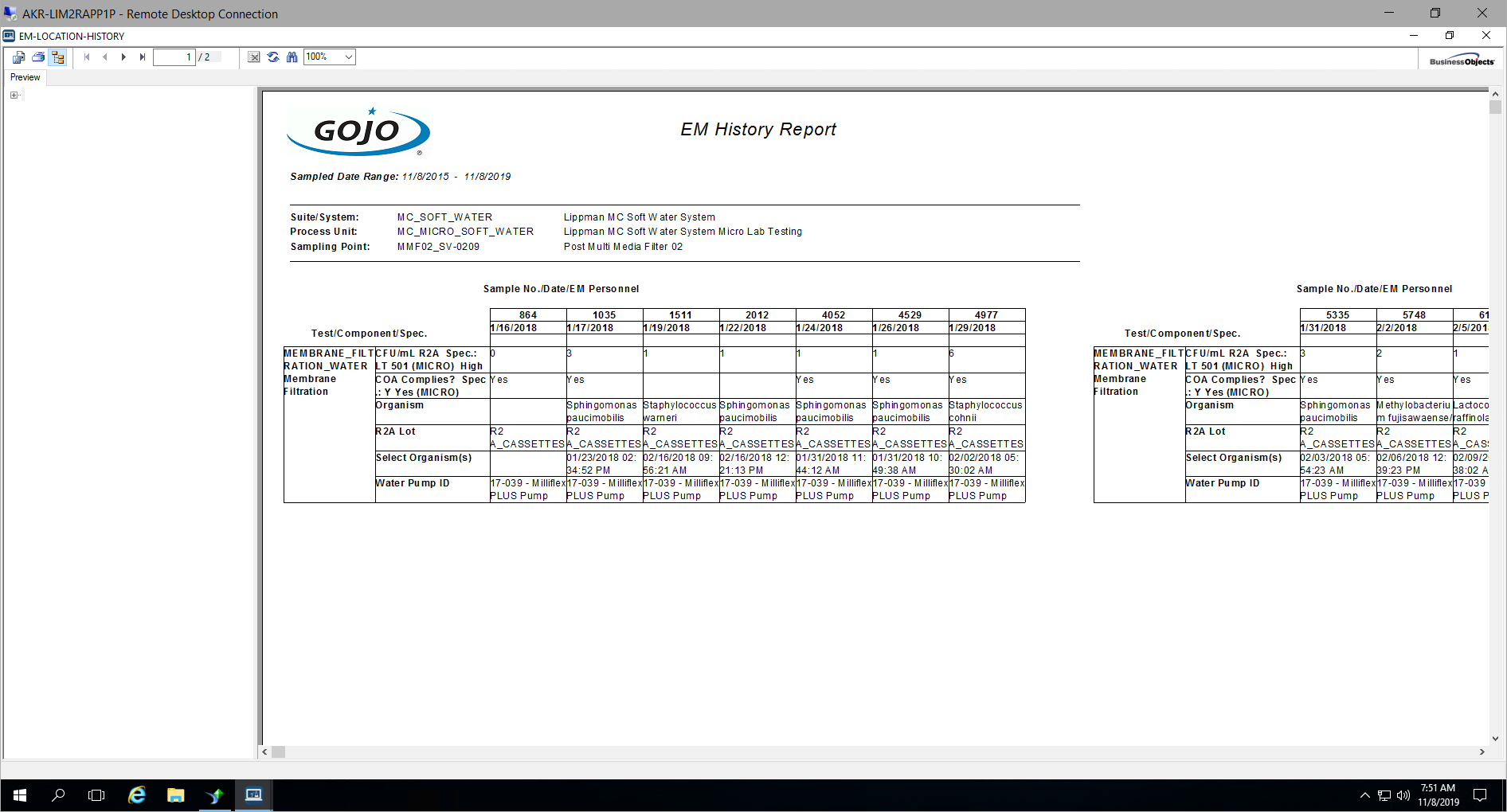



You must be a registered user to add a comment. If you've already registered, sign in. Otherwise, register and sign in.