- SAP Community
- Products and Technology
- Supply Chain Management
- SCM Q&A
- How to enable the inbound transaction queue for Wo...
- Subscribe to RSS Feed
- Mark Question as New
- Mark Question as Read
- Bookmark
- Subscribe
- Printer Friendly Page
- Report Inappropriate Content
How to enable the inbound transaction queue for Work Manager 6.5?
- Subscribe to RSS Feed
- Mark Question as New
- Mark Question as Read
- Bookmark
- Subscribe
- Printer Friendly Page
- Report Inappropriate Content
on 11-04-2019 12:56 PM
I am trying to enable and configure the inbound transaction queue used for error handling in Work Manager 6.5. However no transactions are showing up in the Inbound Transaction Monitor. What am I missing?
I made the following changes in order to configure the transaction queue:
In the Configpanel:
In Mobile Application Configuration / General tab I checked the checkbox 'Inbound Transaction Active'.
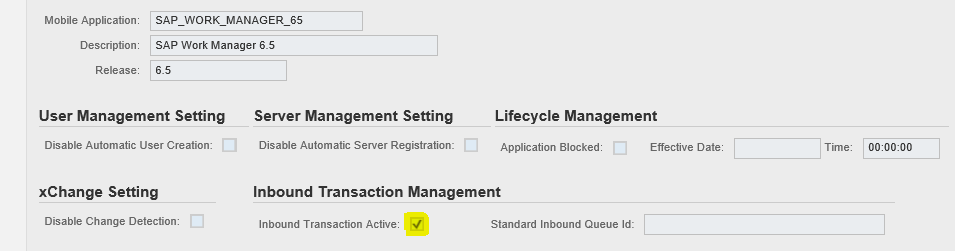
In the Backend I added the parameter '/SMFND/INB_TRANS' with value 'X'.
And back in the Configpanel I then checked the checkbox 'Require User Parameter' which automatically added the 'Parameter Id' '/SMFND/INB_TRANS' and 'Activation Token Value' 'ON'.

Following are the "inbound_transaction_queue" group globals I am currently using.
(I am unsure if the Save value is correct.)
After this I tried transmitting a workorder whilst it was opened in the iw32 transaction which gave me an error saying it was still opened. However if I understand correctly this transaction queue feature should prevent me from seeing this error and should add this transaction to the queue for me to see in the 'Inbound transaction monitor' which I currently don't.
Does anyone know what I am doing wrong / am missing?
Or does anyone have any suggestions of where I might find more information?
- SAP Managed Tags:
- SAP Work Manager
Accepted Solutions (1)
Accepted Solutions (1)
- Mark as New
- Bookmark
- Subscribe
- Subscribe to RSS Feed
- Report Inappropriate Content
I found the solution to my problem.
It turns out you need to make sure your value for '/SMFND/INB_TRANS' in the backend matches the activation token value (default 'ON') you find in the configuration panel.
You must be a registered user to add a comment. If you've already registered, sign in. Otherwise, register and sign in.
Answers (0)
- Customize Extended warehouse management monitor (/SCWM/MON) in Supply Chain Management Blogs by Members
- Preferred Alternative UoM for Warehouse Operation in EWM in Supply Chain Management Blogs by Members
- RISE with SAP Advanced Logistics Package in Supply Chain Management Blogs by SAP
- SAP Transportation Management Analytics in Supply Chain Management Blogs by SAP
- SAP EWM Bin Capacity check based on Check Acc. to Key Figure Packaging Material in Supply Chain Management Blogs by Members
| User | Count |
|---|---|
| 6 | |
| 4 | |
| 2 | |
| 1 | |
| 1 | |
| 1 | |
| 1 | |
| 1 | |
| 1 | |
| 1 |
You must be a registered user to add a comment. If you've already registered, sign in. Otherwise, register and sign in.