- SAP Community
- Products and Technology
- Technology
- Technology Q&A
- Create a Outgoing Cheque payment and Outgoing Bank...
- Subscribe to RSS Feed
- Mark Question as New
- Mark Question as Read
- Bookmark
- Subscribe
- Printer Friendly Page
- Report Inappropriate Content
Create a Outgoing Cheque payment and Outgoing Bank Transfer Payments in ByDesign using SDK
- Subscribe to RSS Feed
- Mark Question as New
- Mark Question as Read
- Bookmark
- Subscribe
- Printer Friendly Page
- Report Inappropriate Content
on 10-05-2019 1:23 AM
Hello Experts,
I am looking for ways to create and post the Outgoing Cheque/Bank Transfer payments in ByDesign from the 3rd party applications or within ByDesign using SDK. Is there a way/possibility of doing this?
If Yes, can anyone help me in finding the related services/SDK code support for doing this?
Regards
Hanu K
- SAP Managed Tags:
- SAP Business ByDesign,
- SAP Cloud Applications Studio
Accepted Solutions (1)
Accepted Solutions (1)
- Mark as New
- Bookmark
- Subscribe
- Subscribe to RSS Feed
- Report Inappropriate Content
Dear Hanu K,
You can create new Outgoing check under Payment Management in your tenant.But at first, you have to build Customer Invoice or Supplier Invoice or something that is related with payment.And company which you input in New Outgoing Check and company in Customer Invoice that you input for New Outgoing Check must be same.When you can successfully post the new outgoing check, you can check in Payment Monitor under Payment Management.I think you may have to use LC designer when you want to customize your cheque.You can preview your check by Payment Management>>Payment Monitor>>All Payment>>Select your Outgoing cheque>>>Edit>>Preview>>Check.
There is no coding needed for that. But you can find Outgoing Cheque (Namespace : http://sap.com/xi/AP/Payment/Global) in Repository Explorer in SDK if you need something.
Best Regards,
KyawSi Thu
You must be a registered user to add a comment. If you've already registered, sign in. Otherwise, register and sign in.
- Mark as New
- Bookmark
- Subscribe
- Subscribe to RSS Feed
- Report Inappropriate Content
Answers (1)
Answers (1)
- Mark as New
- Bookmark
- Subscribe
- Subscribe to RSS Feed
- Report Inappropriate Content
You must be a registered user to add a comment. If you've already registered, sign in. Otherwise, register and sign in.
- Mark as New
- Bookmark
- Subscribe
- Subscribe to RSS Feed
- Report Inappropriate Content
Hi
You mean you have to create report on Payment Monitor?
If so you can create on both Payment management and Liquidity management.
Payment management >>> New Outgoing Check or New Incoming Check or something else in there.
Liquidity management >>> New Outgoing Check or New Incoming Check or something else in there.
After you successfully create those u can find them in Payment Monitor!!
Best Regards,
Kyaw Si Thu
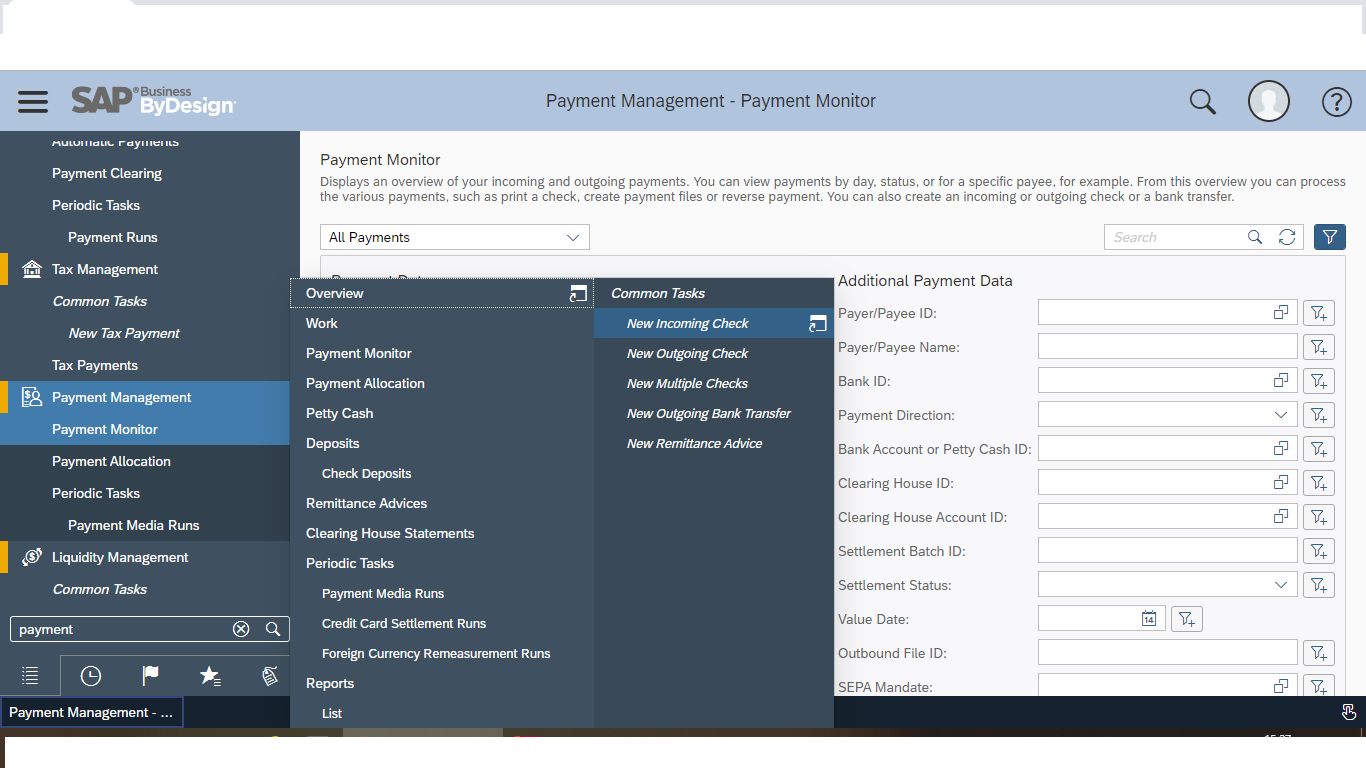
- IoT - Ultimate Data Cyber Security - with Enterprise Blockchain and SAP BTP 🚀 in Technology Blogs by Members
- SAP Business AI : Infuse AI in applications using SAP BTP (with some Use Cases) in Technology Blogs by SAP
- SAP and SalesForce Custom Integration flows in Technology Blogs by Members
- SAP Datasphere and Google Cloud Platform Integration – A Success Story at Brightspeed in Technology Blogs by SAP
- Implementing Open Item Analysis(OIA) in SAP HANA using AMDP in Technology Blogs by Members
| User | Count |
|---|---|
| 77 | |
| 9 | |
| 7 | |
| 6 | |
| 6 | |
| 6 | |
| 6 | |
| 6 | |
| 5 | |
| 4 |

You must be a registered user to add a comment. If you've already registered, sign in. Otherwise, register and sign in.