- SAP Community
- Products and Technology
- Technology
- Technology Q&A
- Installation of SAP HANA Cockpit failed on HANA ex...
- Subscribe to RSS Feed
- Mark Question as New
- Mark Question as Read
- Bookmark
- Subscribe
- Printer Friendly Page
- Report Inappropriate Content
Installation of SAP HANA Cockpit failed on HANA express sps04
- Subscribe to RSS Feed
- Mark Question as New
- Mark Question as Read
- Bookmark
- Subscribe
- Printer Friendly Page
- Report Inappropriate Content
on 09-02-2019 7:02 PM
- SAP Managed Tags:
- SAP HANA, express edition
Accepted Solutions (0)
Answers (10)
Answers (10)
- Mark as New
- Bookmark
- Subscribe
- Subscribe to RSS Feed
- Report Inappropriate Content
You need version of python 2.7. Opensuse Leap 15.x have default version 3x in path /usr/bin. Install python2 with Yast and check symlink and version in dir /usr/bin is created
python --version
/usr/bin # py
pydoc pydoc3 pydoc3.6 python python2 python2.7 python3 python3.6 python3.6m pyvenv pyvenv-3.6
/usr/bin # python --version
Python 2.7.17
You must be a registered user to add a comment. If you've already registered, sign in. Otherwise, register and sign in.
- Mark as New
- Bookmark
- Subscribe
- Subscribe to RSS Feed
- Report Inappropriate Content
In my installation of opensuse, python was not installed at all.
So, I installed it, checked with "which python" as root and it worked.
You must be a registered user to add a comment. If you've already registered, sign in. Otherwise, register and sign in.
- Mark as New
- Bookmark
- Subscribe
- Subscribe to RSS Feed
- Report Inappropriate Content
Did some more "digging" and I found out that since install_hsa.sh must be executed by root the python fails to runs since root don't have the python in the PATH variable. So I suppose I have two chooses: Make new variables to root, or make hxeadm a root user.
You must be a registered user to add a comment. If you've already registered, sign in. Otherwise, register and sign in.
- Mark as New
- Bookmark
- Subscribe
- Subscribe to RSS Feed
- Report Inappropriate Content
Sinse the installation script seems to be buggy or needed python, I manage to use Lifecycle manager to install Streaming Analytics and AFL but APL failed. I have attached the log from SAP_AFL_SDK_APL.log

You must be a registered user to add a comment. If you've already registered, sign in. Otherwise, register and sign in.
- Mark as New
- Bookmark
- Subscribe
- Subscribe to RSS Feed
- Report Inappropriate Content
Here is the out from running install_hsa.sh
hana2:/tmp/HANA_EXPRESS_20 # ./install_hsa.sh Enter SAP HANA system ID [HXE]:
Enter HANA instance number [90]:
Enter local host name [hana2.skye.no]:
Enter System administrator (hxeadm) password :
./install_hsa.sh: line 322: python: command not found Invalid password. Enter System administrator (hxeadm) password :
You must be a registered user to add a comment. If you've already registered, sign in. Otherwise, register and sign in.
- Mark as New
- Bookmark
- Subscribe
- Subscribe to RSS Feed
- Report Inappropriate Content
Just to inform : This installation configuration works ok: ############################################################################## # Summary before execution # ############################################################################## HANA, express edition installer : /tmp/HANA_EXPRESS_20 Component(s) to install : HANA server, Application Function Library, SAP HANA EPM-MDS, and Extended Services + apps (XSA) Host name : hana2.skye.no HANA system ID : HXE HANA instance number : 90 Master password : ******** Log file : /var/tmp/setup_hxe_2019-09-04_09.32.35.log Proxy host : N/A Proxy port : N/A Hosts with no proxy : N/A Install SAP EA Designer : No Install Streaming Analytics : No Install SDI : No Install External Machine Learning Library : No Install Automated Predictive Library : No
You must be a registered user to add a comment. If you've already registered, sign in. Otherwise, register and sign in.
- Mark as New
- Bookmark
- Subscribe
- Subscribe to RSS Feed
- Report Inappropriate Content
Hi Lucia
This is a binary install on Open Suse Leap 15.1. Running on a Intel nuc server with 32 GB memory.
I did some testing yesterday and I can see the installing runs ok with HANA db and the XSA application server. When I try to install SAP HANA smart data integration manually I get error when I enter the password for HXEADMIN. It says that it's wrong. Could be some problem or compability issue with the installation script for Streaming Analytics(install_hsa.sh) It seems that this is the code that fails on Suse linux, I have make the line that I think is causing the problem as bold. It says Python, is it to that I need to install python on SUSE to get this to work?
# Check local OS user password
# $1 - user/login name
# $2 - password
checkLocalOSUserPwd() {
local user=$1
local passwd=$2
local shadow_hash=$(grep "^$user" /etc/shadow | cut -d':' -f2)
if [ -n "$shadow_hash" ]; then
if [[ ! "$shadow_hash" =~ \* && ! "$shadow_hash" =~ \! ]]; then
local algo=$(echo $shadow_hash | cut -d'
local salt=$(echo $shadow_hash | cut -d'
local allsalt="\${algo}\${salt}\$"local genpass=`python <<EOF import crypt,sys print crypt.crypt("$passwd", "$allsalt") EOF` if [ "$genpass" == "$shadow_hash" ]; thenreturn 0 else echo echo "Invalid password." echo fi else return 0 fi else echo echo "User \"$user\" does not exist." echo fi return 1 } -f2)You must be a registered user to add a comment. If you've already registered, sign in. Otherwise, register and sign in.
- Mark as New
- Bookmark
- Subscribe
- Subscribe to RSS Feed
- Report Inappropriate Content
I tried a new installation, and choose to only install all the comonent and not the addons, and the installation went ok.
Maybe the error came from SAP HANA streaming Analytics, or SAP HANA smart data integration or SAP HANA external machine Learing Library or automated predictive Library. I will try to do a new installation without SAP HANA streaming Analytics and SAP HANA smart data integration, and see if that works ok.
You must be a registered user to add a comment. If you've already registered, sign in. Otherwise, register and sign in.
- Mark as New
- Bookmark
- Subscribe
- Subscribe to RSS Feed
- Report Inappropriate Content
Hi Kaushik
Thanks for links .-)
I manage to get further by doing the following steps:
- Uninstall of HANA
- Reboot
- Installed e few recommended updates on SUSE
- Added a entry to domain search list.
- Start the installation again.
The cockipt was installed, but after that the installation ended with the following messages that was repeated endlessly, have you seen this before?
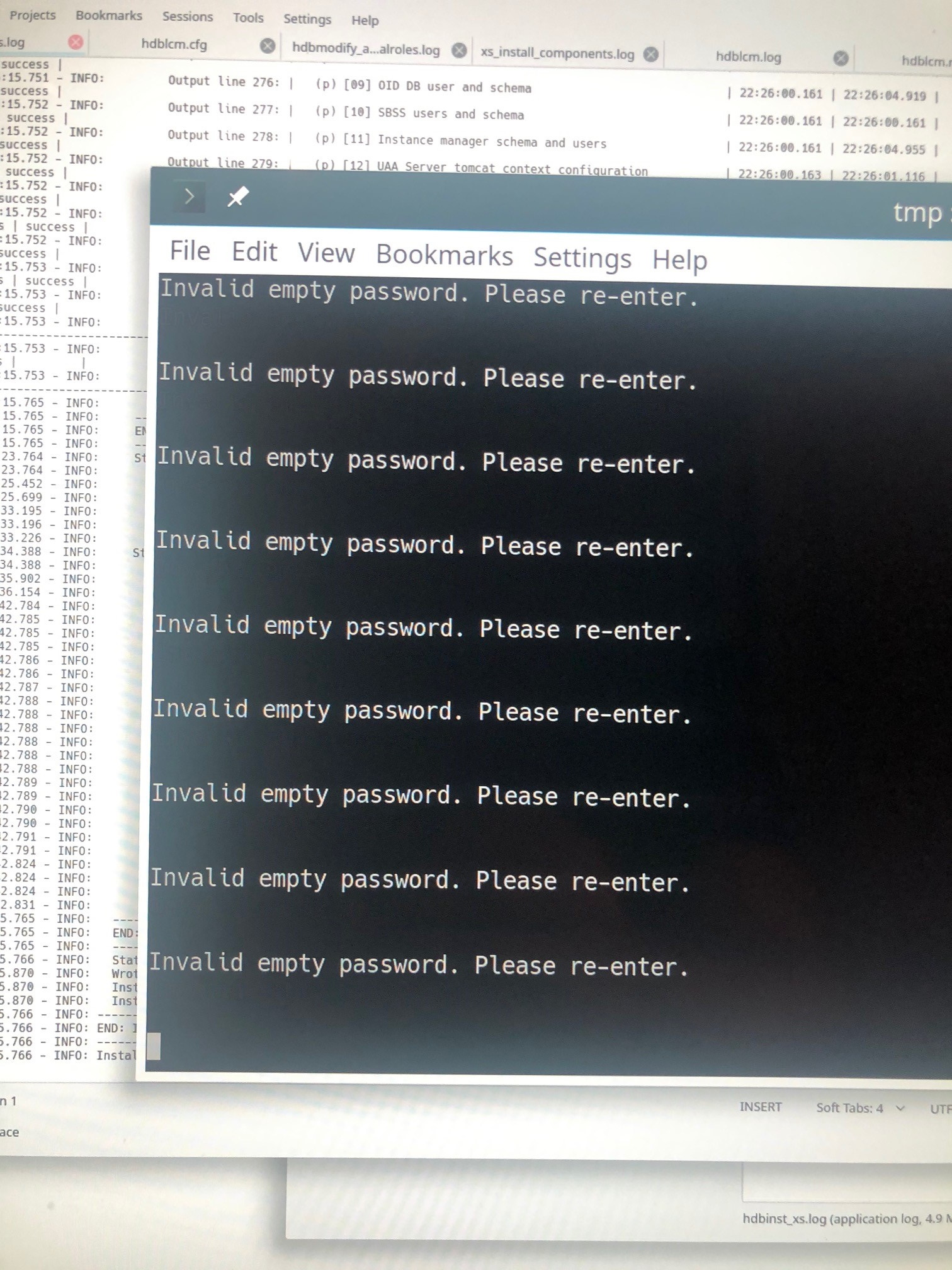
You must be a registered user to add a comment. If you've already registered, sign in. Otherwise, register and sign in.
- Mark as New
- Bookmark
- Subscribe
- Subscribe to RSS Feed
- Report Inappropriate Content
Hi Petter Huseby,
Check the XSA User used is locked or not? check the XSA SSL certificate, which also can be resetted by,
XSA reset-certificate
Please also check the below,
https://wiki.scn.sap.com/wiki/display/SAPHANA/Troubleshooting+the+SAP+HANA+cockpit
Please check the port, also is suggested in below,
Thanks,
Kaushik
You must be a registered user to add a comment. If you've already registered, sign in. Otherwise, register and sign in.
- Pilot: SAP Datasphere Fundamentals in Technology Blogs by SAP
- Elevating Customer Engagement: Harnessing the Power of SAP Chatbots for a Personalized Experience in Technology Blogs by Members
- Integrating with SAP Datasphere Consumption APIs using SAML Bearer Assertion in Technology Blogs by SAP
- Integration of a SAP MaxDB into CCMS of an SAP System : Part 1 in Technology Blogs by Members
- Installing Composable Storefront for SAP Commerce 2211.20 in Technology Blogs by SAP
| User | Count |
|---|---|
| 93 | |
| 10 | |
| 10 | |
| 9 | |
| 9 | |
| 7 | |
| 6 | |
| 5 | |
| 5 | |
| 4 |
You must be a registered user to add a comment. If you've already registered, sign in. Otherwise, register and sign in.