- SAP Community
- Products and Technology
- Technology
- Technology Q&A
- Custom Fiori App Opens in New Window
- Subscribe to RSS Feed
- Mark Question as New
- Mark Question as Read
- Bookmark
- Subscribe
- Printer Friendly Page
- Report Inappropriate Content
Custom Fiori App Opens in New Window
- Subscribe to RSS Feed
- Mark Question as New
- Mark Question as Read
- Bookmark
- Subscribe
- Printer Friendly Page
- Report Inappropriate Content
on 08-06-2019 8:41 PM
Hi,
This is my first attempt with a custom app after deploying standard apps. Here is the issue I am facing. We have an app which is in the namespace /sap/bc/ui5_ui5/symsoft/ but not in sap/bc/ui5_ui5/sap/ (not sure if this matters but I thoguht of mentioning it anyway)

When we try to open this app from the Fiori Launchpad, it opens successfully but in a new window. In the launchpad designer, the app has the following details.
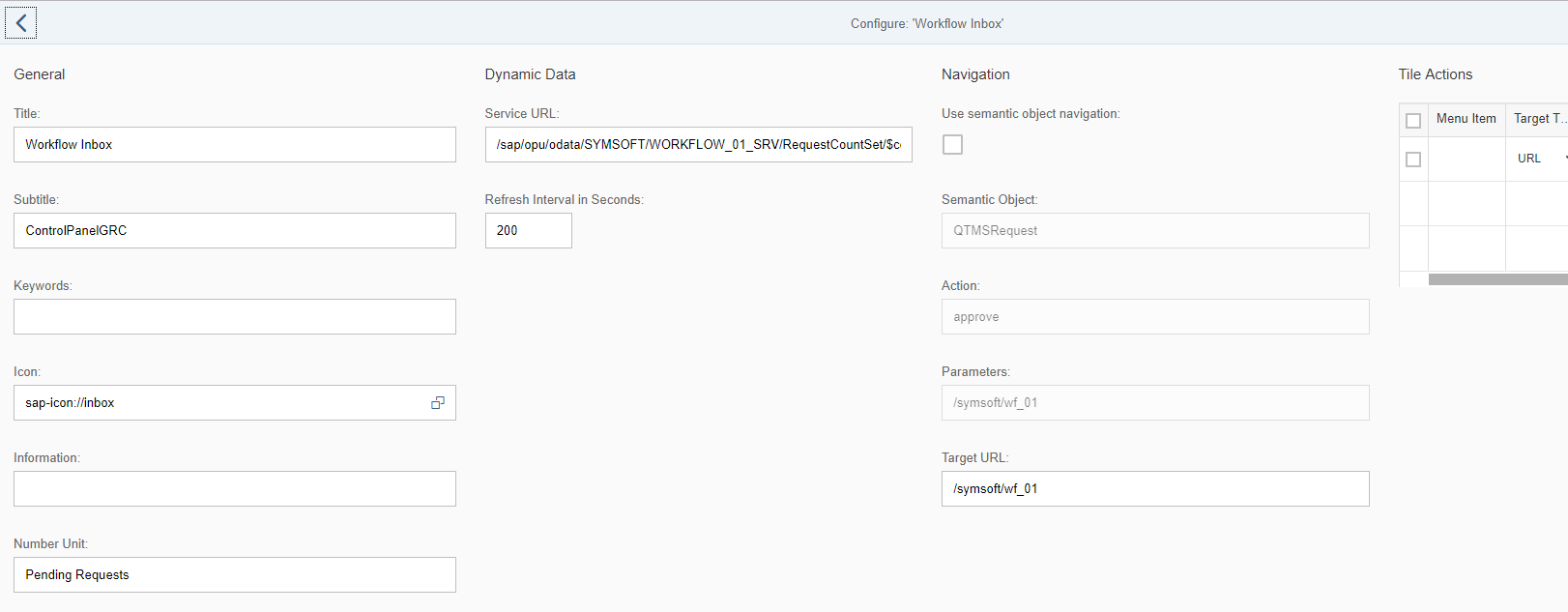
I then changed it to Semantic Object based navigation. (I created the semantic object in /n/UI2/SEMOBJ)
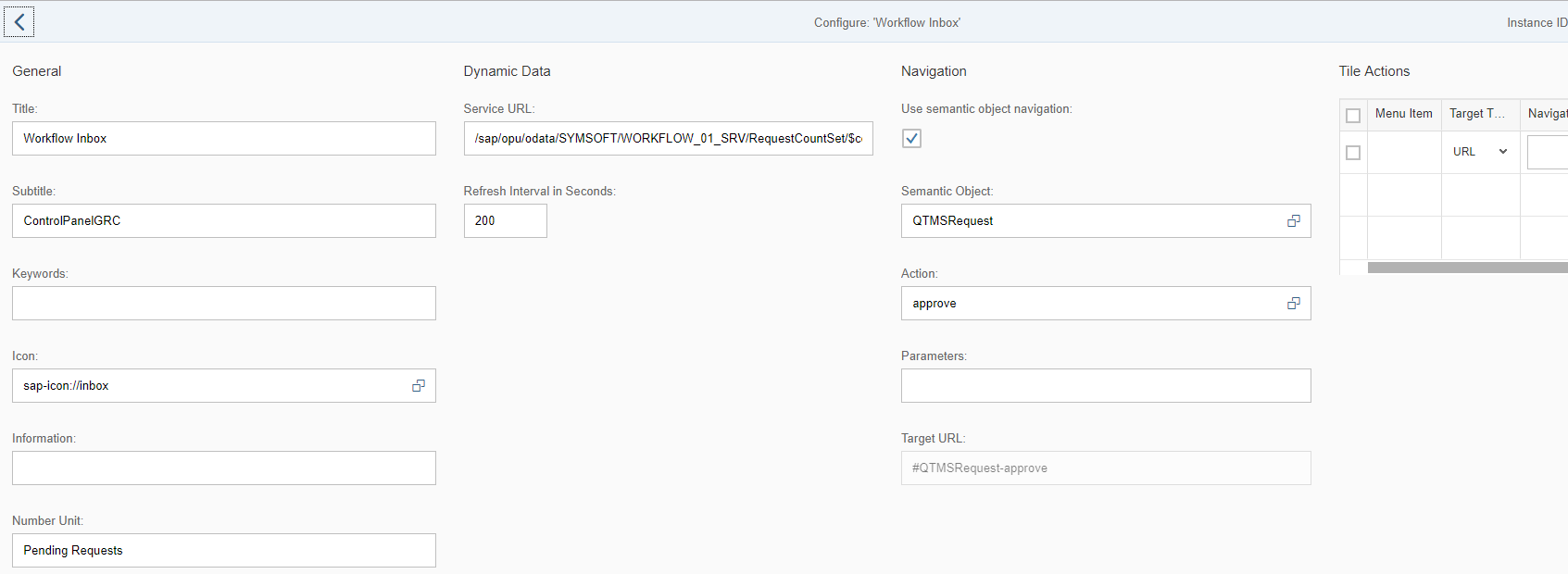
However the app does not open now. It seems like its trying to open in the same window of the launchpad (which is good) but then gives an error. "Could not open app. Please try again later."
I also tried with Parameters, but in vain.

The target mapping for reference is:
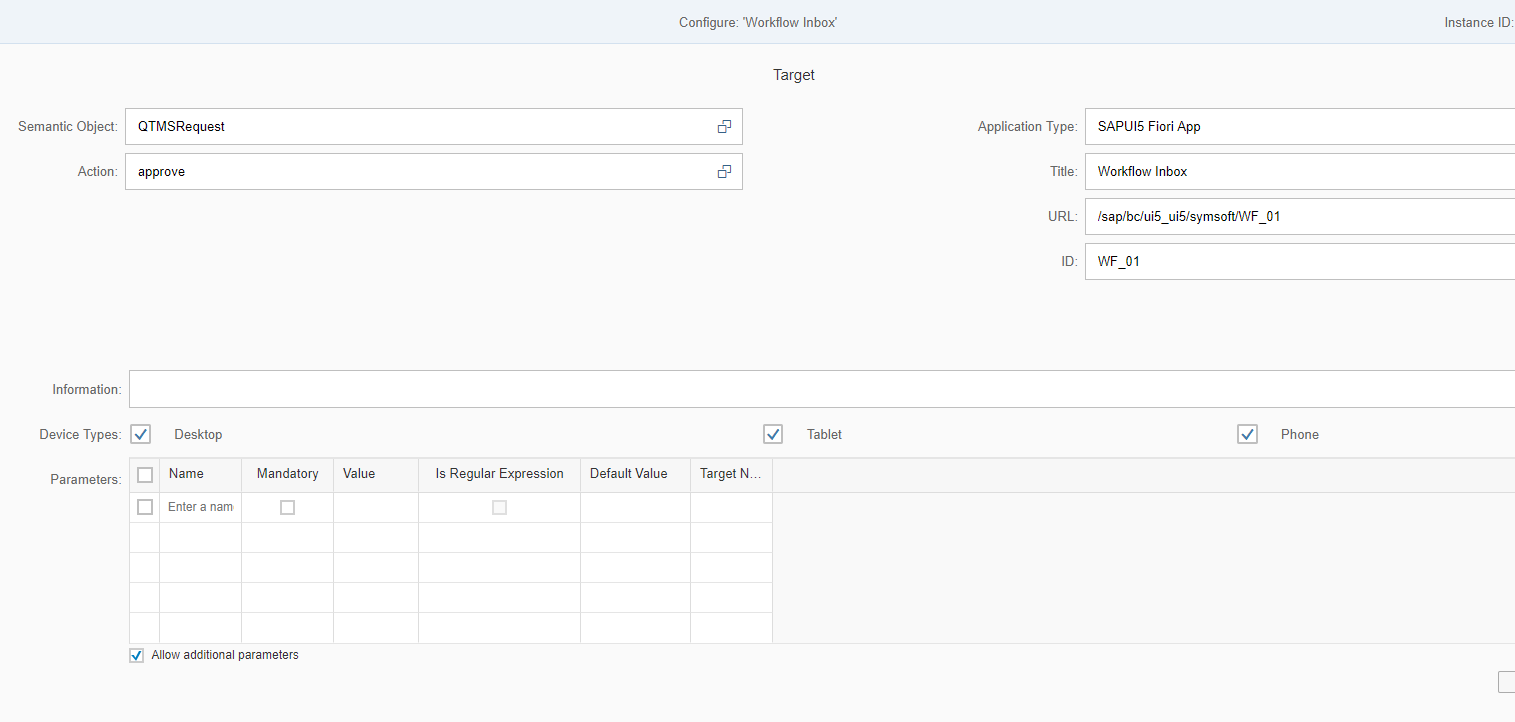
I think this has something to do with the app not being in the sap namespace (sap/bc/ui5_ui5/sap/) but is in its own namespace (/sap/bc/ui5_ui5/symsoft/) but I could be totally wrong.
Can someone help me with what I am doing wrong or missing here?
Thank you.
Julius
- SAP Managed Tags:
- SAP Fiori Launchpad
Accepted Solutions (1)
Accepted Solutions (1)
- Mark as New
- Bookmark
- Subscribe
- Subscribe to RSS Feed
- Report Inappropriate Content
Hi Julius,
You don't need to use LPD CUST anymore, just check the blog below and use the target mapping and select the transaction as fiori and provide the information there 🙂
https://blogs.sap.com/2016/06/09/sap-fiori-launchpad-simplification-of-target-mapping-maintenance/
https://sapyard.com/how-to-deploy-ui5-app-without-lpd_cust/
Update: correct answer is in the comment below:
https://answers.sap.com/questions/12837167/custom-fiori-app-opens-in-new-window.html?childToView=128...
All the best and Thanks
Mahesh
You must be a registered user to add a comment. If you've already registered, sign in. Otherwise, register and sign in.
- Mark as New
- Bookmark
- Subscribe
- Subscribe to RSS Feed
- Report Inappropriate Content
- Mark as New
- Bookmark
- Subscribe
- Subscribe to RSS Feed
- Report Inappropriate Content
Answers (2)
Answers (2)
- Mark as New
- Bookmark
- Subscribe
- Subscribe to RSS Feed
- Report Inappropriate Content
Hi Saurabh. Thank you. That's exactly what I did before posting my previous comment. The app is not available in SE80 under BSP application.
You must be a registered user to add a comment. If you've already registered, sign in. Otherwise, register and sign in.
- Mark as New
- Bookmark
- Subscribe
- Subscribe to RSS Feed
- Report Inappropriate Content
Hi Julius Pereira,
try searching with *app_name* in se80 I think the bsp app name would've been prefixed with the folder name.
BTW, you can click on comment and reply instead of posting a new answer.
Thanks,
Mahesh
- Mark as New
- Bookmark
- Subscribe
- Subscribe to RSS Feed
- Report Inappropriate Content
- Mark as New
- Bookmark
- Subscribe
- Subscribe to RSS Feed
- Report Inappropriate Content
Hi Mahesh,
My apologies for the new answer instead of comment. Thank you. That is absolutely correct. I was able to see the bsp app using *app_name*. I added the namespace from the component, below the URL in the target mapping and it worked. I just can't thank you enough. Thank you so very much. I really appreciate it.
Thank you.
Julius
P.S: Thank you Saurabh too.
- Mark as New
- Bookmark
- Subscribe
- Subscribe to RSS Feed
- Report Inappropriate Content
That's great Julius Pereira, happy to hear that it was helpful!! You can accept my original answer as the correct answer. I will update it with it with latest comment.. ( you can't accept a comment as an answer sadly 😞 😞 )
Happy coding and be active in the community 🙂 🙂 one more tip, you can use the names to tag people like how I've used your name link. It will send a notification to that person else the comment might get lost.
BR,
Mahesh
- Mark as New
- Bookmark
- Subscribe
- Subscribe to RSS Feed
- Report Inappropriate Content
Hi Mahesh, Thank you. I would like to try that out. However I am not able to find the bsp application of the app to get to its component for namespace details. All I have is the URL of the app when it opens in a new window.
http://XXXXXXX:XXXX/sap/bc/ui5_ui5/symsoft/wf_01/index.html
Is there any way to find the namespace info. from the above URL or to find the BSP application of the app?
Additional info: We have a front-end server and a backend server and the app is deployed in the launchpad on the frontend server.
Thank you
Julius
You must be a registered user to add a comment. If you've already registered, sign in. Otherwise, register and sign in.
- Mark as New
- Bookmark
- Subscribe
- Subscribe to RSS Feed
- Report Inappropriate Content
You can go to transaction SE80 on your front-end server, select BSP Application from the drop down list and enter wf_01 as the name. When the project loads open the Component.js file. As explained by Mahesh here you can find the component name, for eg. if the component name is sap.test.app1.component then the namespace is sap.test.app1 -> this is what you have to use for the ID field witin the target mapping.
- Improving Time Management in SAP S/4HANA Cloud: A GenAI Solution in Technology Blogs by SAP
- SAP HANA Cloud Vector Engine: Quick FAQ Reference in Technology Blogs by SAP
- Fiori Elements App - With Intent Based Navigation doesn't get rendered in Technology Q&A
- Explore Business Continuity Options for SAP workload using AWS Elastic DisasterRecoveryService (DRS) in Technology Blogs by Members
- Unlocking Full-Stack Potential using SAP build code - Part 1 in Technology Blogs by Members
| User | Count |
|---|---|
| 87 | |
| 10 | |
| 10 | |
| 9 | |
| 7 | |
| 6 | |
| 6 | |
| 5 | |
| 4 | |
| 3 |
You must be a registered user to add a comment. If you've already registered, sign in. Otherwise, register and sign in.