- SAP Community
- Products and Technology
- CRM and Customer Experience
- CRM and CX Questions
- Workflow action assigned users
- Subscribe to RSS Feed
- Mark Question as New
- Mark Question as Read
- Bookmark
- Subscribe
- Printer Friendly Page
- Report Inappropriate Content
Workflow action assigned users
- Subscribe to RSS Feed
- Mark Question as New
- Mark Question as Read
- Bookmark
- Subscribe
- Printer Friendly Page
- Report Inappropriate Content
on 06-03-2015 1:40 PM
Hi, I'm trying to create a very simple workflow - for WCMS. I've created the template and created the actions - by default the assigned user is 'admin'. Each time I try to allocate the action to CMSManagerGroup - I get the following pop up error message: "The item could not be saved due to the following errors: Assigned user cmsmanagergroup has no read access to items of type WorkflowAction. " I have gone into the usergroup -> access rights and added Workflow Action to the cmsmanagergroup, but it still does not work. I've then added all the different Workflow types to the user group - but I still get the same problem. Any ideas on how to fix this problem? Many thanks Gurjit
- SAP Managed Tags:
- SAP Commerce Cloud
Accepted Solutions (1)
Accepted Solutions (1)
- Mark as New
- Bookmark
- Subscribe
- Subscribe to RSS Feed
- Report Inappropriate Content
Hi Gurjit!
The solution for this error is what you already know - which is to assign the appropriate access rights for the principal (user/usergroup). May I get you to go to the hMC and open the editor area for your 'cmsmanagergroup' usergroup? In the 'Access Rights' tab, search for the type 'WorkflowAction' and in the 'Assigned Rights' table at the bottom section, please ensure that the 'Read', etc. are ticked and are green. If it's set to inherit and it is ticked but it's not green, please force it and click until it's a green check mark.
Alternatively, you can use the following script to ensure that your usergroup will have the access rights you want (change as appropriate):
$START_USERRIGHTS
Type;UID;MemberOfGroups;Password;Target;read;change;create;delete;change_perm
UserGroup;cmsmanagergroup;
;;;;AbstractWorkflowAction;+;+;+;+;+;;
;;;;WorkflowActionTemplate;+;+;+;+;+;;
;;;;WorkflowAction;+;+;+;+;+;;
;;;;Workflow;+;+;+;+;+;;
;;;;InboxView;+;+;+;+;+;;
;;;;WorkflowTemplate;+;+;+;+;+;;
;;;;WorkflowItemAttachment;+;+;+;+;+;;
;;;;WorkflowActionStatus;+;+;+;+;+;;
;;;;WorkflowActionComment;+;+;+;+;+;;
;;;;WorkflowDecision;+;+;+;+;+;;
;;;;WorkflowActionLinkRelation;+;+;+;+;+;;
$END_USERRIGHTS
Best regards,
Niko
You must be a registered user to add a comment. If you've already registered, sign in. Otherwise, register and sign in.
Answers (4)
Answers (4)
- Mark as New
- Bookmark
- Subscribe
- Subscribe to RSS Feed
- Report Inappropriate Content
You must be a registered user to add a comment. If you've already registered, sign in. Otherwise, register and sign in.
- Mark as New
- Bookmark
- Subscribe
- Subscribe to RSS Feed
- Report Inappropriate Content
Niko - Awesome! Many thanks for that - it worked a treat
You must be a registered user to add a comment. If you've already registered, sign in. Otherwise, register and sign in.
- Mark as New
- Bookmark
- Subscribe
- Subscribe to RSS Feed
- Report Inappropriate Content
Hi Sunil, thank you for your help - I am using the search function to locate the group name, hence there is no issue with the case sensitivity, but I am still experiencing the same issue. Hybris guys - have you got this documented anywhere - how to create a new workflow?
You must be a registered user to add a comment. If you've already registered, sign in. Otherwise, register and sign in.
- Mark as New
- Bookmark
- Subscribe
- Subscribe to RSS Feed
- Report Inappropriate Content
It is case sensitive - make sur e the group names/user names are matching. I once had the issue where in I had 2 groups with different cases and I could not see the tasks.
You must be a registered user to add a comment. If you've already registered, sign in. Otherwise, register and sign in.
- Implementing Dynamic Case Flows Based on Case Type in CRM and CX Blogs by Members
- SAP Sales Cloud: 2023 Wrap-up and Forward Direction in CRM and CX Blogs by SAP
- Importance of Play Book in SAP Sales Cloud V2 in CRM and CX Blogs by Members
- What is planned for the 2402 release of SAP Variant Configuration and Pricing? in CRM and CX Blogs by SAP
- Stay compliant with your license - Understanding different user metrics in SAP Sales and Service Cloud in CRM and CX Blogs by SAP
| User | Count |
|---|---|
| 6 | |
| 1 | |
| 1 | |
| 1 | |
| 1 | |
| 1 | |
| 1 | |
| 1 |
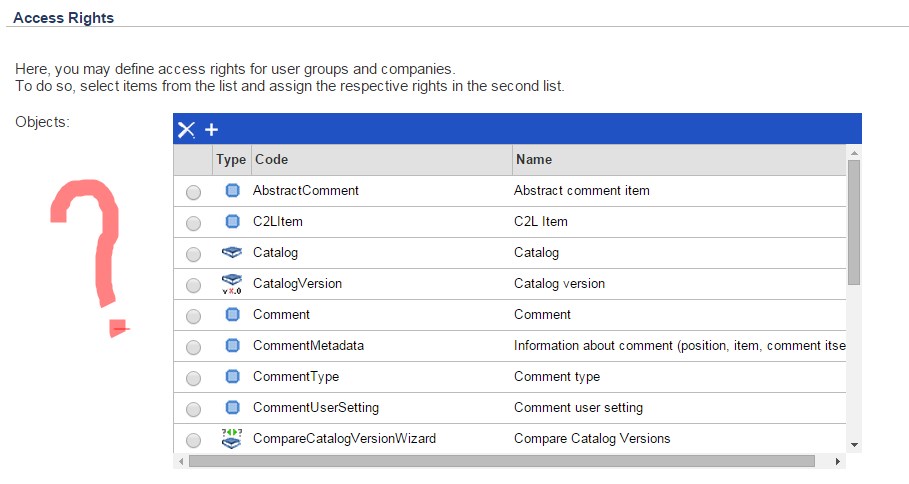
You must be a registered user to add a comment. If you've already registered, sign in. Otherwise, register and sign in.