- SAP Community
- Products and Technology
- Technology
- Technology Q&A
- How to resolve "Container not defined" in a view?
- Subscribe to RSS Feed
- Mark Question as New
- Mark Question as Read
- Bookmark
- Subscribe
- Printer Friendly Page
- Report Inappropriate Content
How to resolve "Container not defined" in a view?
- Subscribe to RSS Feed
- Mark Question as New
- Mark Question as Read
- Bookmark
- Subscribe
- Printer Friendly Page
- Report Inappropriate Content
on 07-24-2019 12:45 PM
I put an ( HBox id = 'pizza' ) inside the BlockLayoutCell and used ( this.getView (). ById ("pizza"). GetDomRef ) on the Chart command. Gave the same error "Container not defined". I think the problem is that it is inside a view because the command works with the index.html page. How could I define the "Container" of the view ???

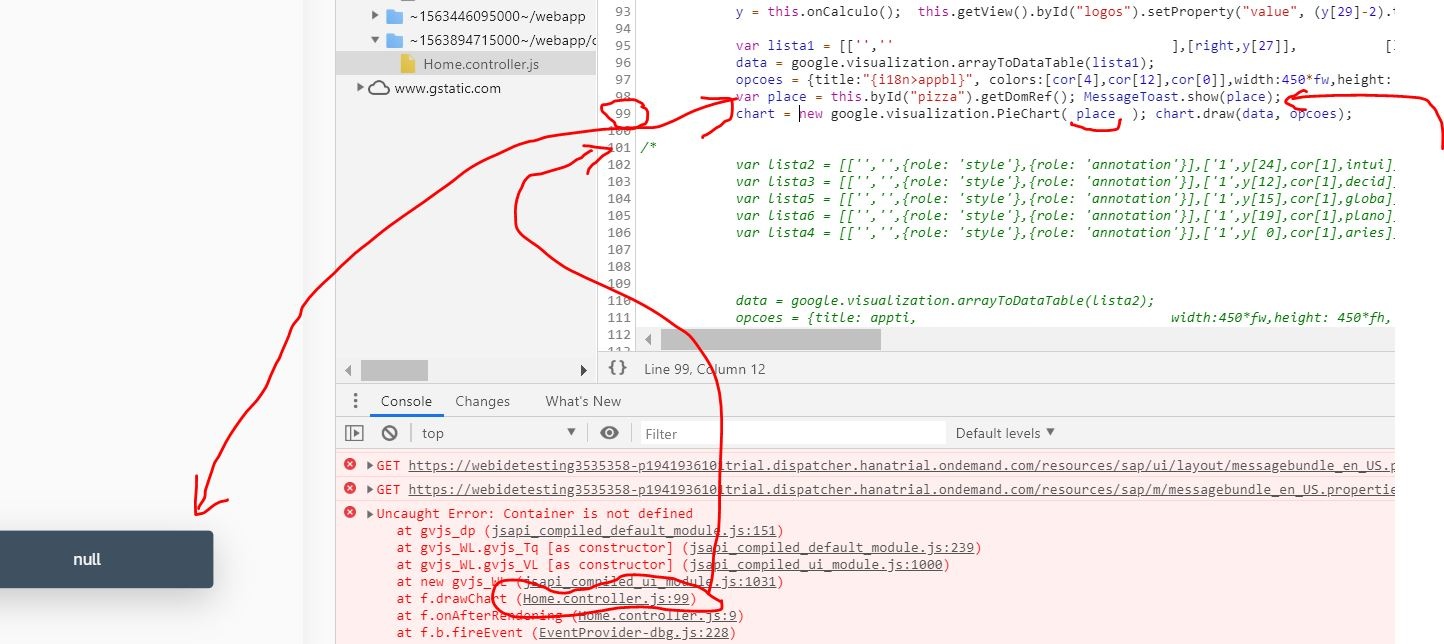
- SAP Managed Tags:
- SAPUI5
Accepted Solutions (0)
Answers (1)
Answers (1)
- Mark as New
- Bookmark
- Subscribe
- Subscribe to RSS Feed
- Report Inappropriate Content
It probably might be a small issue. I've tried it and it worked. Please check the example below:
https://next.plnkr.co/edit/CVLrm50RukrajPBz?preview
You need to use getDomRef() and check variable "place" is initialised in the debugger. Maybe "this" in this.getId() is not having the instance of the controller? also call the draw function using the setOnLoadCallback.
You can check my above example.
BR,
Mahesh
You must be a registered user to add a comment. If you've already registered, sign in. Otherwise, register and sign in.
- Mark as New
- Bookmark
- Subscribe
- Subscribe to RSS Feed
- Report Inappropriate Content
Hi Mahesh, thanks for your attention... i tried the two forms .... without Hbox and with Hbox....the results is the same of the images.
Curious is that the CHART APPEARS but the error message continues. I change the "var place" to "var container" only to test but is not relevant. Is not necessary the Hbox ...i think.


- Onboarding Users in SAP Quality Issue Resolution in Technology Blogs by SAP
- Hi, we are getting below error javax.net.ssl.SSLHandshakeException: sun.security.validator.Validator in Technology Q&A
- Behind the compatibility - What are the compatibility means between GRC and the plugins in Technology Blogs by SAP
- Improvising Time Management in SAP S/4HANA Cloud: A Co-Innovation Solution in Technology Blogs by SAP
- Issue during getting ESG metrics under SCT API instance created under Netherland's datacenter in Technology Q&A
| User | Count |
|---|---|
| 86 | |
| 10 | |
| 10 | |
| 9 | |
| 6 | |
| 6 | |
| 6 | |
| 5 | |
| 4 | |
| 3 |
You must be a registered user to add a comment. If you've already registered, sign in. Otherwise, register and sign in.