- SAP Community
- Products and Technology
- Technology
- Technology Q&A
- SMP Agentry setup for Mac
- Subscribe to RSS Feed
- Mark Question as New
- Mark Question as Read
- Bookmark
- Subscribe
- Printer Friendly Page
- Report Inappropriate Content
SMP Agentry setup for Mac
- Subscribe to RSS Feed
- Mark Question as New
- Mark Question as Read
- Bookmark
- Subscribe
- Printer Friendly Page
- Report Inappropriate Content
on 05-20-2019 4:53 PM
After having followed [this blog](https://blogs.sap.com/2015/10/13/how-to-create-an-agentry-client-for-ios-using-smp-sdk-sp10-and-xcod...) on setting up Agentry for Mac using the SAP Sample, the app crashes on my emulator after passing the SAP splash screen and trying to boot the actual app. The warning I believe to cause the "signal abort" error is:
ld: warning: ignoring file ../../../iOS/SMPAgentryClient.framework/SMPAgentryClient, missing required architecture x86_64 in file ../../../iOS/SMPAgentryClient.framework/SMPAgentryClient (3 slices)I have tried adjusting the Architectures and Valid Architectures to $(ARCHS_STANDARD_32_BIT) and "i386 armv7 armv7s" respectively, however when I remove `arm64` from the valid architectures I am denied access to the xcode project file and cannot run the project (build completes successfully). I found these architecture types by running the `file` command on the SMPAgentryClient file, as per the below.
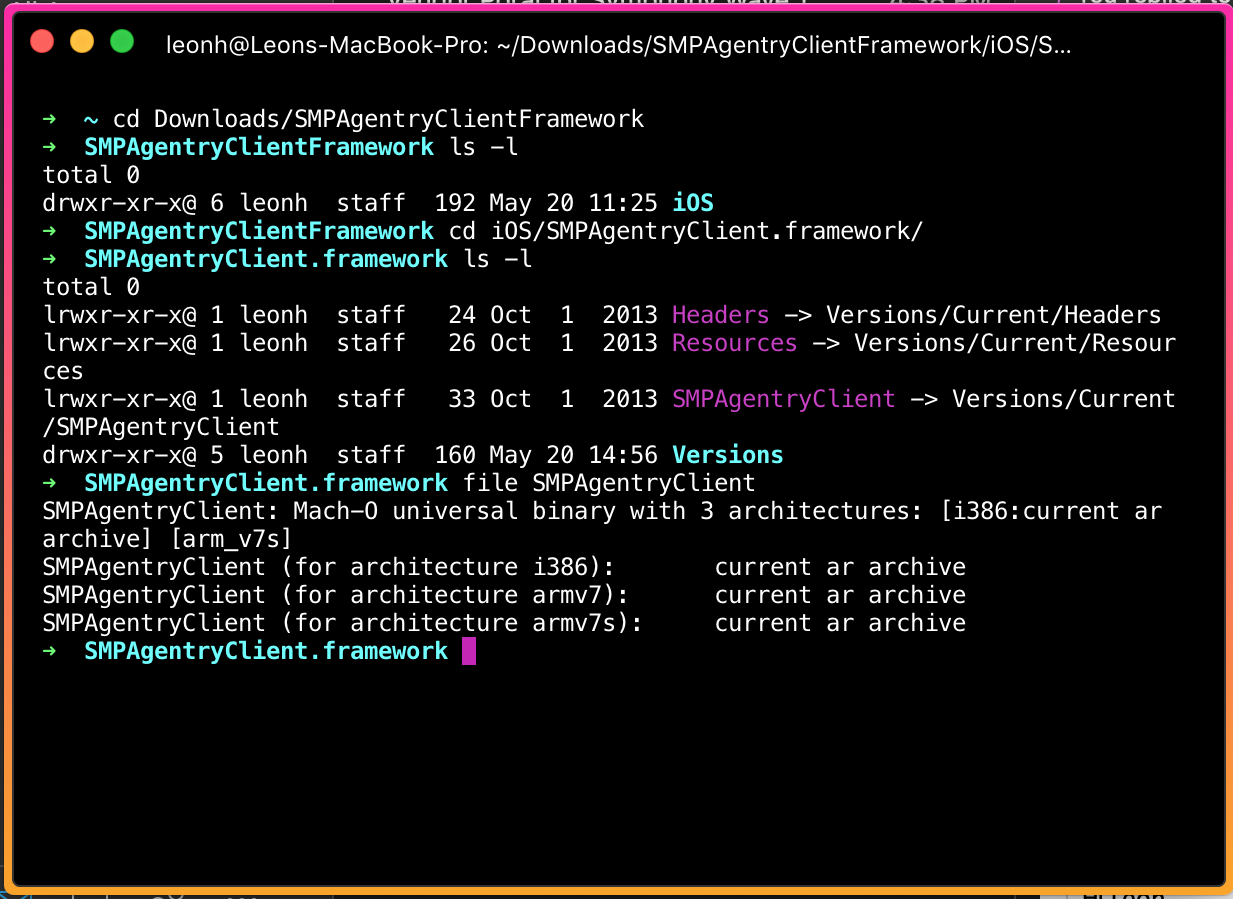

How can I run this sample project without errors and crashes?
- SAP Managed Tags:
- Agentry,
- SAP Mobile Platform
Accepted Solutions (1)
Accepted Solutions (1)
- Mark as New
- Bookmark
- Subscribe
- Subscribe to RSS Feed
- Report Inappropriate Content
Downloading SMP 3.1 seems to make everything run correctly, originally I used SMP 3.0 and that caused all the issues.
You must be a registered user to add a comment. If you've already registered, sign in. Otherwise, register and sign in.
Answers (1)
Answers (1)
- Mark as New
- Bookmark
- Subscribe
- Subscribe to RSS Feed
- Report Inappropriate Content
Leon,
Typical issue that we have seen from SAP with developers are sometimes tied to the actual Xcode versions wherein either the application that you are trying to do may have some libraries that currently is not supported with the SDK.
Your error: "missing required architecture x86_64 infile../../../iOS/SMPAgentryClient.framework/SMPAgentryClient"
Some potential techniques to try is review your Xcode versions and try older or newer versions. Something is currently missing with the files (most likely something is not supported yet).
Rule of thumb: If iOS Xcode was released this year (Or a beta code is released this year), always try 2 years older iOS Xcode versions as a test first. Never try the latest as it takes time for the team to test anything that may be 3~6 months old.
This is just a suggestion.
Regards,
Mark
You must be a registered user to add a comment. If you've already registered, sign in. Otherwise, register and sign in.
- ERROR: DEFAULT profile in the DB and in the file system are different in Technology Q&A
- I need to setup an oracle client/ODBC for BI Platform 4.2 sp9 on Windows server 2022. in Technology Q&A
- Demystifying the Common Super Domain for SAP Mobile Start in Technology Blogs by SAP
- Deadline Monitoring for PO is not triggering E-mail. in Technology Q&A
- App to automatically configure a new ABAP Developer System in Technology Blogs by Members
| User | Count |
|---|---|
| 83 | |
| 10 | |
| 10 | |
| 9 | |
| 7 | |
| 6 | |
| 5 | |
| 5 | |
| 4 | |
| 3 |
You must be a registered user to add a comment. If you've already registered, sign in. Otherwise, register and sign in.