- SAP Community
- Products and Technology
- Enterprise Resource Planning
- ERP Q&A
- Batch determination for components in MFBF accord...
- Subscribe to RSS Feed
- Mark Question as New
- Mark Question as Read
- Bookmark
- Subscribe
- Printer Friendly Page
- Report Inappropriate Content
Batch determination for components in MFBF according to FIFO
- Subscribe to RSS Feed
- Mark Question as New
- Mark Question as Read
- Bookmark
- Subscribe
- Printer Friendly Page
- Report Inappropriate Content
on 05-10-2019 3:11 PM
I have created below settings for batch determination according to FIFO in MFBF for the components. But it does not seem to be woking correctly. Am I missing something?
1. using standard IM search strategy ME001 – Standard Search Procedure.
IMG > Logistics > Batch Management > Batch Determination and Batch Check > Batch Search Procedure Definition > Define Inventory Management Search Procedure
IM Search Procedure
The search procedure consists of three condition types that is plenty to us. We want the determination rule to be activated when we use Movement type 261 in Plant X for only a specific material. ME01 condition seems to fit this purpose.
2.Activated the search procedure for the movement type, otherwise it will not even begin to look for a determination procedure in the first place.
IMG > Logistics > Batch Management > Batch Determination and Batch Check > Batch Search Procedure Activation and Check Activation > Allocate IM Search Procedure/Activate Check
Activate procedure
We added the Search procedure to movement type 261 and checked the check box so that manually entered batch codes are validated as well.
3. Next we created a sort rule to be able to sort batches on SLED.
IMG > Logistics > Batch Management > Batch Determination and Batch Check > Define Sort Rule
Sort rule
For the rule we use standard Batch Characteristic LOBM_VFDAT. This is the SLED. We need earliest batches first so we choose ‘Ascending’.
4. Created a search strategy,
SAP Menu > Logistics > Central Functions > Batch Management > Batch Determination > Batch Search Strategy > For Inventory Management > MBC1 – Create
The batches were assigned classification as well.
Please help.
- SAP Managed Tags:
- MAN Production Planning (PP)
Accepted Solutions (0)
Answers (3)
Answers (3)
- Mark as New
- Bookmark
- Subscribe
- Subscribe to RSS Feed
- Report Inappropriate Content
Hi Harish,
Check the Batch determination activation against Order type (Product cost collector-RM01) in OPJ2.
Also check the customization in Logistics - General Batch Management Batch Determination and Batch Check Batch Search Procedure Allocation and Check Activation Assign Search Procedures to Production and Activate Check Assign Search Procedure to Repetitive Manufacturing Profile.
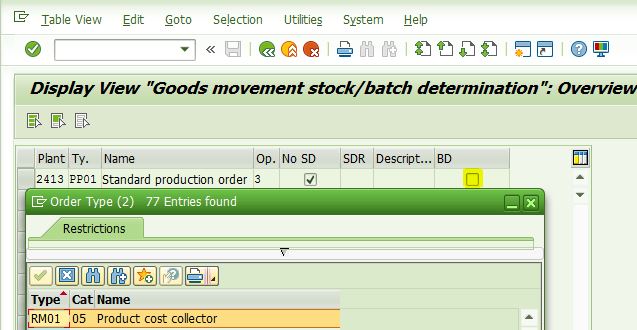
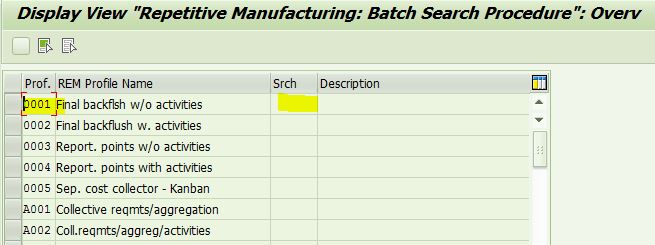
Revert back if any other support.
Regards,
Prasath E
You must be a registered user to add a comment. If you've already registered, sign in. Otherwise, register and sign in.
- Mark as New
- Bookmark
- Subscribe
- Subscribe to RSS Feed
- Report Inappropriate Content
Hi Lingaiah,
Thanks for your reply. I have done all the settings mentioned in the link. It still does not seem to be working. I have approached SAP to chcek this.
You must be a registered user to add a comment. If you've already registered, sign in. Otherwise, register and sign in.
- Mark as New
- Bookmark
- Subscribe
- Subscribe to RSS Feed
- Report Inappropriate Content
Hi,
Please refer to the following forum for more details.
https://wiki.scn.sap.com/wiki/display/PLM/Set+Up+Batch+Determination+in+Production+Planning
Overall process steps almost the same but you need to refer to repetitive manufacturing configuration steps.
Best Regards,
Lingaiah
You must be a registered user to add a comment. If you've already registered, sign in. Otherwise, register and sign in.
- Why YCOA? The value of the standard Chart of Accounts in S/4HANA Cloud Public Edition. in Enterprise Resource Planning Blogs by SAP
- How delivery type is being determined in S/4HANA Public Cloud? in Enterprise Resource Planning Q&A
- LSMW Create Routing & Component Allocation with Direct Input in Enterprise Resource Planning Q&A
- NF3-e Technical Note 2024.001: New Fields Added to Electronic Nota Fiscal for Electrical Energy in Enterprise Resource Planning Blogs by SAP
- Customer Usage Dashboard 2nd Edition for SAP S/4HANA Cloud Public Edition in Enterprise Resource Planning Blogs by SAP
| User | Count |
|---|---|
| 95 | |
| 9 | |
| 8 | |
| 5 | |
| 4 | |
| 3 | |
| 3 | |
| 3 | |
| 3 | |
| 3 |
You must be a registered user to add a comment. If you've already registered, sign in. Otherwise, register and sign in.