- SAP Community
- Products and Technology
- Enterprise Resource Planning
- ERP Q&A
- LOP days Incorrect display in payslip
- Subscribe to RSS Feed
- Mark Question as New
- Mark Question as Read
- Bookmark
- Subscribe
- Printer Friendly Page
- Report Inappropriate Content
LOP days Incorrect display in payslip
- Subscribe to RSS Feed
- Mark Question as New
- Mark Question as Read
- Bookmark
- Subscribe
- Printer Friendly Page
- Report Inappropriate Content
on 05-09-2019 4:49 AM
Dear team,
I am getting stucked in Loss of pay config in HCM where pay days is incorrect for Unpaid days.
- Incase of loss of pay salary is being deducted but not considering weekly off in the same. Config Done
- Incase Employee LOP days is 15 days and & work days is 11 then system is calculating wrong calculation.For Ex:-If employee is on leave from 1st may to 8th may 2019
How many paid days = ?
It will be 31-8 = 23 paid days (23 paid days reflected in salary slip for LOP case)

Need expert comment & Suggestions
Kindly help to rectify my issue ASAP
- SAP Managed Tags:
- HCM Payroll,
- HCM Payroll India
Accepted Solutions (0)
Answers (17)
Answers (17)
- Mark as New
- Bookmark
- Subscribe
- Subscribe to RSS Feed
- Report Inappropriate Content
Your Counting rule seems correct.
Now you need to check 8931 where number is coming from.
it means in IT2001 the calendar days are coming correct , we should check Factoring parameters that are coming in wage type 8931
you need to check PAB and RAB funtions along with PARTT Funtion in XT00 Sub Schema
can you direct message me ?
You must be a registered user to add a comment. If you've already registered, sign in. Otherwise, register and sign in.
- Mark as New
- Bookmark
- Subscribe
- Subscribe to RSS Feed
- Report Inappropriate Content
Dear Sikander ,
PFA the screen shots of the View kindly check and revert.
regards
RS
You must be a registered user to add a comment. If you've already registered, sign in. Otherwise, register and sign in.
- Mark as New
- Bookmark
- Subscribe
- Subscribe to RSS Feed
- Report Inappropriate Content
You must be a registered user to add a comment. If you've already registered, sign in. Otherwise, register and sign in.
- Mark as New
- Bookmark
- Subscribe
- Subscribe to RSS Feed
- Report Inappropriate Content
Check the counting rule for LOP absence type in T556C untick week offs. Then we will go step wise to sort out the issue
You can send me direct message
Means one we can control at configuration level in counting rule
secondly if it is not working we need to add Weekly off in the PCR
Total days - LOP days + weekly off what about the paid public holidays.
You must be a registered user to add a comment. If you've already registered, sign in. Otherwise, register and sign in.
- Mark as New
- Bookmark
- Subscribe
- Subscribe to RSS Feed
- Report Inappropriate Content
Hi sikander,
PFA the IT-2001 LOP entry


If Employee LOP days is 15 days from 5.02.19 to 19.02.19
Calendar days = 15
Paid days in sal slip showing = 17 (28-11 = 17)
Weekly offs getting counted. Should not be counted. (Friday & Saturday 2 days Weekly off )
First we have to show the Paid days which is currently not shown in salary slip then we will implement the LOP logic with your help
regards
RS
You must be a registered user to add a comment. If you've already registered, sign in. Otherwise, register and sign in.
- Mark as New
- Bookmark
- Subscribe
- Subscribe to RSS Feed
- Report Inappropriate Content
WT 8931 is showing 17 days in Number and the WT which you are displaying is 8932.
1. is unpaid days are correct ?
2. your PCR should be as follows
NUM=TKSOLL (Calendar Days)
NUM- 8931
ADDWT8932
Place this PCR where 8931 is generated in input table. If you still facing issue please contact me directly by send direct message
You must be a registered user to add a comment. If you've already registered, sign in. Otherwise, register and sign in.
- Mark as New
- Bookmark
- Subscribe
- Subscribe to RSS Feed
- Report Inappropriate Content
You must be a registered user to add a comment. If you've already registered, sign in. Otherwise, register and sign in.
- Mark as New
- Bookmark
- Subscribe
- Subscribe to RSS Feed
- Report Inappropriate Content
Yes You can and then run payroll and share the details of 8931
You must be a registered user to add a comment. If you've already registered, sign in. Otherwise, register and sign in.
- Mark as New
- Bookmark
- Subscribe
- Subscribe to RSS Feed
- Report Inappropriate Content
Hi Sikander,
Can i Comment the Z rule ZABS in Schema plz confirm.
regards
RS
You must be a registered user to add a comment. If you've already registered, sign in. Otherwise, register and sign in.
- Mark as New
- Bookmark
- Subscribe
- Subscribe to RSS Feed
- Report Inappropriate Content
Time Unit should be KT not RT
you should have Calendar days not payroll days. Now run payroll and tell us if you are getting exact lop days , Check Week ends too.
You must be a registered user to add a comment. If you've already registered, sign in. Otherwise, register and sign in.
- Mark as New
- Bookmark
- Subscribe
- Subscribe to RSS Feed
- Report Inappropriate Content
You must be a registered user to add a comment. If you've already registered, sign in. Otherwise, register and sign in.
- Mark as New
- Bookmark
- Subscribe
- Subscribe to RSS Feed
- Report Inappropriate Content
You must be a registered user to add a comment. If you've already registered, sign in. Otherwise, register and sign in.
- Mark as New
- Bookmark
- Subscribe
- Subscribe to RSS Feed
- Report Inappropriate Content
Hi Sikander,
Can i comment the Z rule ZABS from Schema under Factoring and storage.
& where to include /845 Technical wage type for LOP in Counting rule table T556C.
Can you please share us the Screen shots it will be much easier to comment and add.
regards
RS
You must be a registered user to add a comment. If you've already registered, sign in. Otherwise, register and sign in.
- Mark as New
- Bookmark
- Subscribe
- Subscribe to RSS Feed
- Report Inappropriate Content
Firstly let us correct LOP days then we will go to salary correction issue
Comment LOP PCR , and Include /845 Technical wage type for LOP in Counting rule table T556C
and check if the LOP days are coming correct or not.
You must be a registered user to add a comment. If you've already registered, sign in. Otherwise, register and sign in.
- Mark as New
- Bookmark
- Subscribe
- Subscribe to RSS Feed
- Report Inappropriate Content
Dear Sikandar,
PFA the PCR Which i have written to display the pay days in Payslip.

Currently we have faced issue in where exactly to call the PCR so that our Earning -Deduction = Total Amount is coming correct which is now incorrect in Qlty.
PCR calling screen in PC00_M99_CALC
PIT ZABS Display Paid days on Payslip


Earning- Deduction= Showing incorrect

Where exactly calling the Pay days rule in Schema
regards
SS
You must be a registered user to add a comment. If you've already registered, sign in. Otherwise, register and sign in.
- Mark as New
- Bookmark
- Subscribe
- Subscribe to RSS Feed
- Report Inappropriate Content
If you want LOP Absence type in IT 2001 and LOP wage type to consider Weekly off
Check :
1 Counting Rule in Table T556C table which is linked to your absence type
2. Regarding Wage type check Table Time Unit in Table T554C
3. If you are using PCR please share the PCR
You must be a registered user to add a comment. If you've already registered, sign in. Otherwise, register and sign in.
- Mark as New
- Bookmark
- Subscribe
- Subscribe to RSS Feed
- Report Inappropriate Content
Your post indicates "incorrect display in PaySlip", but your Screen Capture does not seem to be one of a PaySlip.
What Program/Report are you using to generate the Screen Capture you posted?
Is the data comming from the employee's Infotype (Master Data), from Time Evaluation Results, or from Payroll Results?
You must be a registered user to add a comment. If you've already registered, sign in. Otherwise, register and sign in.
- S/4 HANA Cloud Public2402: How to enhance "Item data" within the "repair order" app in the launchpad in Enterprise Resource Planning Q&A
- Asset Management in SAP S/4HANA Cloud Private Edition | 2023 FPS01 Release in Enterprise Resource Planning Blogs by SAP
- User wants to make G/L field to be locked/Display during Goods Issuance using MIGO in Enterprise Resource Planning Q&A
- Sales in SAP S/4HANA Cloud Public Edition 2402 in Enterprise Resource Planning Blogs by SAP
- Understanding the most important Knowledge Base Articles (KBAs) about Tolerance Key, releasing logic and transaction MRBR in Enterprise Resource Planning Blogs by SAP
| User | Count |
|---|---|
| 100 | |
| 12 | |
| 11 | |
| 6 | |
| 6 | |
| 4 | |
| 3 | |
| 3 | |
| 3 | |
| 3 |




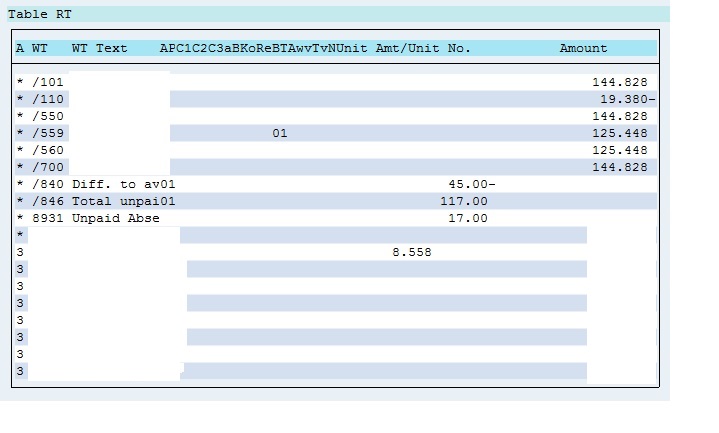

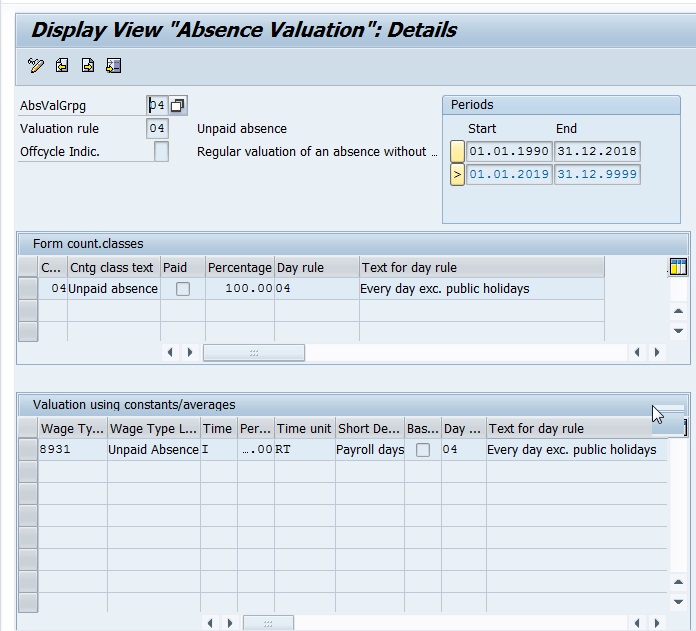

You must be a registered user to add a comment. If you've already registered, sign in. Otherwise, register and sign in.