- SAP Community
- Products and Technology
- CRM and Customer Experience
- CRM and CX Questions
- Quick Selection appearing on Retail mode but not a...
- Subscribe to RSS Feed
- Mark Question as New
- Mark Question as Read
- Bookmark
- Subscribe
- Printer Friendly Page
- Report Inappropriate Content
Quick Selection appearing on Retail mode but not appearing on Kiosk mode
- Subscribe to RSS Feed
- Mark Question as New
- Mark Question as Read
- Bookmark
- Subscribe
- Printer Friendly Page
- Report Inappropriate Content
on 04-01-2019 1:13 AM
Hi experts,
Good day! (considering gmt) 😉
Can anyone please tell why central Quick Selection is not appearing in Kiosk mode? Although I can use the quick selection mode in retail mode.
I've SAP Business One as based ERP.
Please have a look in the attached images. The versions of CCO and CCO manager are also attached.
Regards,
Zahid
- SAP Managed Tags:
- SAP Customer Checkout
Accepted Solutions (1)
Accepted Solutions (1)
- Mark as New
- Bookmark
- Subscribe
- Subscribe to RSS Feed
- Report Inappropriate Content
Hello Zahid,
The quick selection in Retail modes, works a bit different then in Quick Service(Kiosk) and Table Service(Restaurant) mode.
In Quick Service(Kiosk) and Table Service(Restaurant) mode, the quick selection expects a structure starting with center and bottom like in the screenshot below.
Kindly refer to this in details in our presentations in Partner Edge or documentation in help portal.
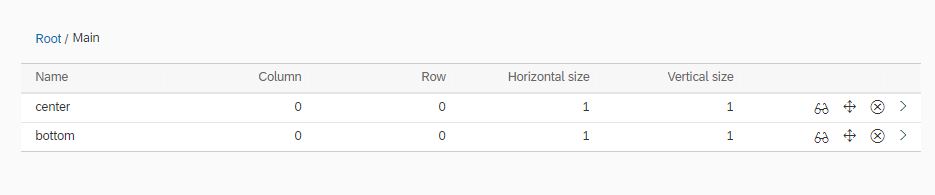
If your question in answered correctly, kindly select the answer as "Right Answer". This helps others to follow and easily locate answers.
Regards,
Bikash Bansal
Product Owner - SAP Customer Checkout
You must be a registered user to add a comment. If you've already registered, sign in. Otherwise, register and sign in.
Answers (1)
Answers (1)
- Mark as New
- Bookmark
- Subscribe
- Subscribe to RSS Feed
- Report Inappropriate Content
Hi,
Check this SAP Note: 2644906 - How to configure the quick selection in the Customer checkout manager (Table / Quick servi...
It is advised to have separate Quick Selections settings for each mode!
Regards,
Bala
You must be a registered user to add a comment. If you've already registered, sign in. Otherwise, register and sign in.
- Mark as New
- Bookmark
- Subscribe
- Subscribe to RSS Feed
- Report Inappropriate Content
- Mark as New
- Bookmark
- Subscribe
- Subscribe to RSS Feed
- Report Inappropriate Content
Hi Zahid,
Currently it is not possible to automatically change the Quick selection based on Mode. I was assuming that you have different installations with different modes!
- Sales & Service Cloud - Intelligent Sales Add-on – 2402 features in CRM and CX Blogs by SAP
- CCO Payment Transaction window in CRM and CX Questions
- How to delete custom ItemType that not appears in items.xml in CRM and CX Questions
- Transmitting the Data Appearing as UUID in the C4C Data Source to BW in ID Format in CRM and CX Questions
- How to stop unwanted screen-sets loading on your site? in CRM and CX Questions
| User | Count |
|---|---|
| 7 | |
| 1 | |
| 1 | |
| 1 | |
| 1 | |
| 1 | |
| 1 | |
| 1 |
You must be a registered user to add a comment. If you've already registered, sign in. Otherwise, register and sign in.