- SAP Community
- Products and Technology
- Technology
- Technology Q&A
- How to add two aDSO's to Composite Provider for pl...
- Subscribe to RSS Feed
- Mark Question as New
- Mark Question as Read
- Bookmark
- Subscribe
- Printer Friendly Page
- Report Inappropriate Content
How to add two aDSO's to Composite Provider for planning
- Subscribe to RSS Feed
- Mark Question as New
- Mark Question as Read
- Bookmark
- Subscribe
- Printer Friendly Page
- Report Inappropriate Content
on 03-27-2019 2:49 PM
Hi Experts,
I'm working on report with a planning fuctionality. Now I stucked on an issue: I'm using two aDSO's (for fact and for planning) which combined by one Composite Provider. Further I've created an Aggregation level and after - query. aDSO's have the same structure (LocationID, ArticleID, BrandID) and have only one difference - first one aDSO have key figure "fact", second one - "plan". In a query I've made all the input ready settings for "plan" key figure and I expected to see in Analysis a possibility to input data. But Plan column is greyed and Planning panel on Excel ribbon also greyed. What I've missed? What wrong i've did?
Thanks, Alex.
- SAP Managed Tags:
- SAP Analysis for Microsoft Office,
- SAP BW/4HANA,
- SAP HANA studio,
- BW Planning
Accepted Solutions (1)
Accepted Solutions (1)
- Mark as New
- Bookmark
- Subscribe
- Subscribe to RSS Feed
- Report Inappropriate Content
Hi Alex,
Erdem is right: the characteristics 0INFOPROV (and currency, unit characteristics) have to uniquely defined in input-ready cells. In your query you aggregated with respect to 0INFOPROV, this is why the cells are not input-ready. Restrict 'Actual Data' by the part provider used for actual data and 'Plan Data' by the part provider used for planning data. This is the standard way to model these kind of queries.
Regards,
Gregor
You must be a registered user to add a comment. If you've already registered, sign in. Otherwise, register and sign in.
Answers (5)
Answers (5)
- Mark as New
- Bookmark
- Subscribe
- Subscribe to RSS Feed
- Report Inappropriate Content
Hi Alexander,
here are some possible reasons
- query was opened in display mode (check in Design Panel, tab Components, DataSource setting: Planning: Open Data Source Input-Enabled
- planning provider is in load-mode (you should get a corresponding message)
- query view is aggregated with respect to aggregation level and no disaggregation setting is used
- bug, cf. notes 2710664, 2729461
Regards,
Gregor
You must be a registered user to add a comment. If you've already registered, sign in. Otherwise, register and sign in.
- Mark as New
- Bookmark
- Subscribe
- Subscribe to RSS Feed
- Report Inappropriate Content
Hi Alex,
I'm sorry, I didn't notice your workaround was working.
I think you might have already tried but did you try to create a restricted keyfigure and filter the InfoProvider for actual and plan separetely?
You must be a registered user to add a comment. If you've already registered, sign in. Otherwise, register and sign in.
- Mark as New
- Bookmark
- Subscribe
- Subscribe to RSS Feed
- Report Inappropriate Content
You must be a registered user to add a comment. If you've already registered, sign in. Otherwise, register and sign in.
- Mark as New
- Bookmark
- Subscribe
- Subscribe to RSS Feed
- Report Inappropriate Content
You must be a registered user to add a comment. If you've already registered, sign in. Otherwise, register and sign in.
- Mark as New
- Bookmark
- Subscribe
- Subscribe to RSS Feed
- Report Inappropriate Content
Hi Erdem,
thanks for responce!
Actually I have that checkbox is already ticked so I think I made all "sneaky" tricks:) Seems to be some basic setting is missed.
Regarding Change/Display Mode - my planning ribbon is already on change mode, I can only switch to Display mode. Please see that on screenshot below.

Thank you,
Alex
- Mark as New
- Bookmark
- Subscribe
- Subscribe to RSS Feed
- Report Inappropriate Content
Hi Gregor,
thank you for responce.
I've checked all the possible reasons which you propose above.
- query was opened in display mode (check in Design Panel, tab Components, DataSource setting: Planning: Open Data Source Input-Enabled
I have checked Start Query in Input Mode in a Planning window of Query. So the query should open for Planning (at least it works on another example when I have only one aDSO in Composite Provider):
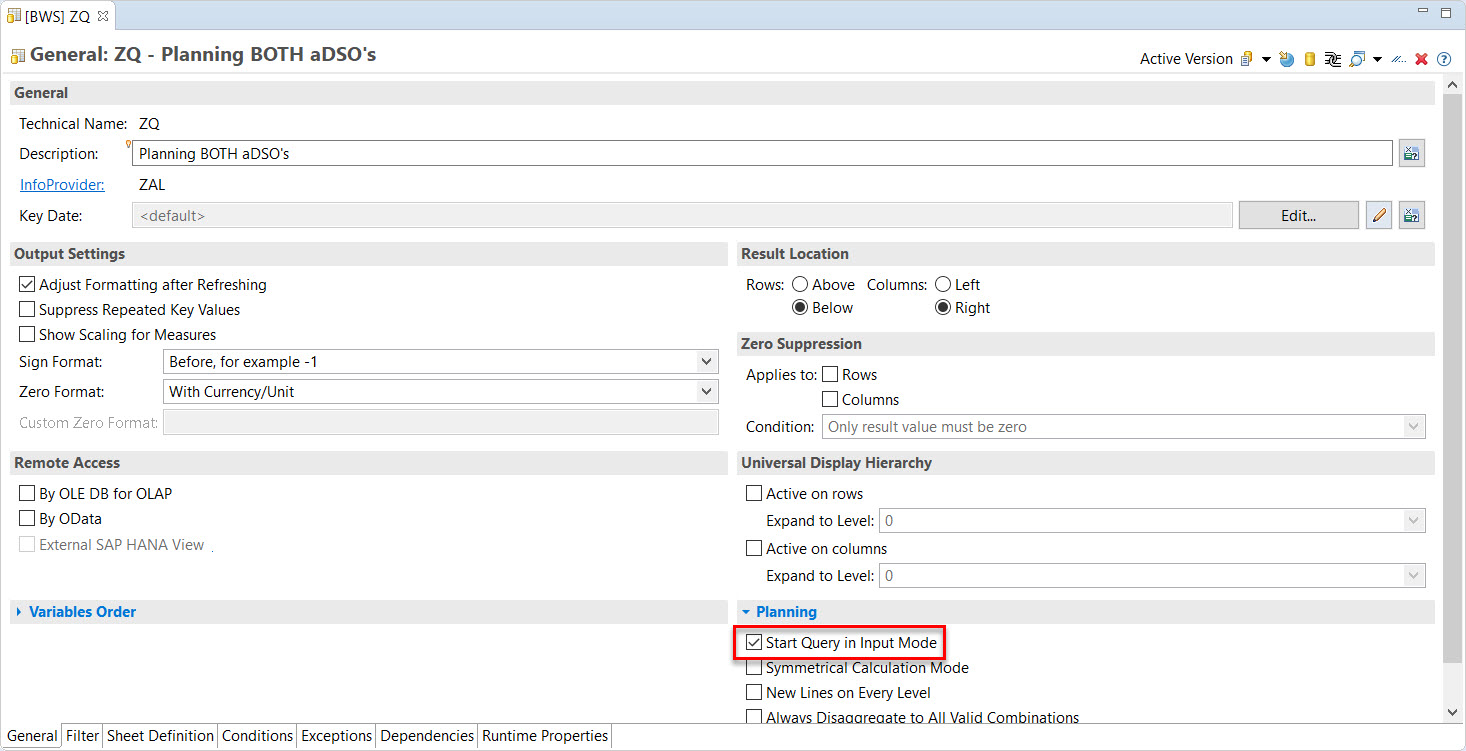
- planning provider is in load-mode (you should get a corresponding message)
I've switched a aDSO to planning Mode (sorry for russian interface):

- query view is aggregated with respect to aggregation level and no disaggregation setting is used
if I understand you properly I have to do dissagregation settings directly for planning key figure. If I'm right - I did it:

- bug, cf. notes 2710664, 2729461
I don't think so cause I have working example with the same data model but with one aDSO in Composite Provider.
Today I'm looking for a solution and found something.
I left only planning aDSO as a restriction in a filter in Query and I've got a possibility to input data in Excel cells in Analysis. But I didn't see Actual data as expected due to filter restictions:
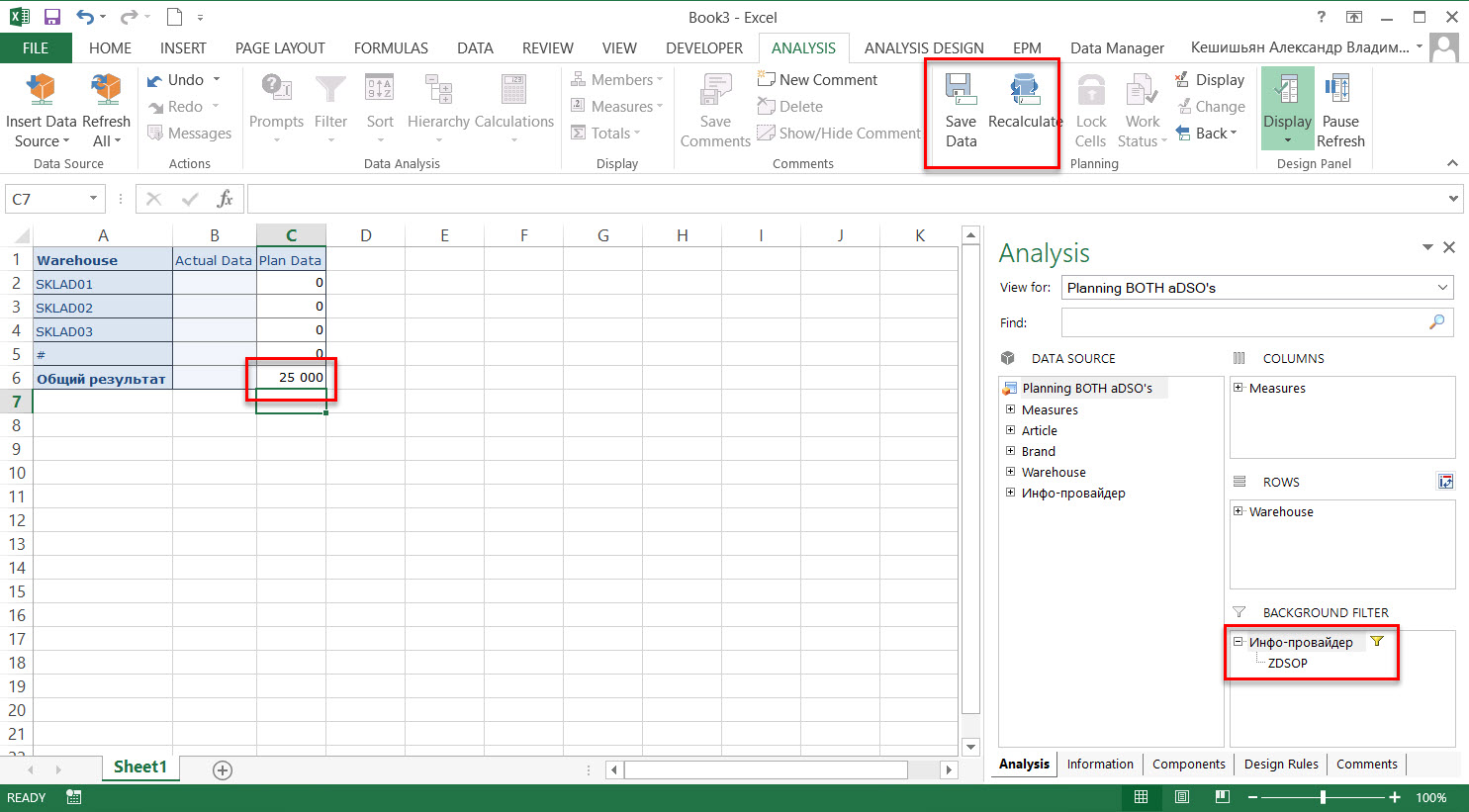
After recalculation I could save data - it works fine. But without Actual Data I think that kind of planning is incomplete for customer. Next I've add Actual Data aDSO to filter directly IN ALANYSIS and got the Actual data:

It looks like a workaround but I feel there should be another way how to implement it.
What do you think, gregor.dieckmann ? Hope it's not too much difficulty explained:)
Thank you,
Alex
You must be a registered user to add a comment. If you've already registered, sign in. Otherwise, register and sign in.
- Switch on gCTS (for existing packages) in Technology Blogs by SAP
- Consuming SAP with SAP Build Apps - Connectivity options for low-code development - part 2 in Technology Blogs by SAP
- Single Sign On to SAP Cloud Integration (CPI runtime) from an external Identity Provider in Technology Blogs by SAP
- SAP Sustainability Footprint Management: Q1-24 Updates & Highlights in Technology Blogs by SAP
- What’s New in SAP Analytics Cloud Release 2024.07 in Technology Blogs by SAP
| User | Count |
|---|---|
| 86 | |
| 10 | |
| 10 | |
| 9 | |
| 6 | |
| 6 | |
| 6 | |
| 5 | |
| 4 | |
| 3 |



You must be a registered user to add a comment. If you've already registered, sign in. Otherwise, register and sign in.