- SAP Community
- Products and Technology
- Technology
- Technology Q&A
- BroadcastReceiver.onReceive( ) is not invoked when...
- Subscribe to RSS Feed
- Mark Question as New
- Mark Question as Read
- Bookmark
- Subscribe
- Printer Friendly Page
- Report Inappropriate Content
BroadcastReceiver.onReceive( ) is not invoked when app is in background.
- Subscribe to RSS Feed
- Mark Question as New
- Mark Question as Read
- Bookmark
- Subscribe
- Printer Friendly Page
- Report Inappropriate Content
on 03-25-2019 7:06 AM
Hi all,
I am developing notification function for Android device.
The following code is handling notification payload from Firebase and was generated by wizard.
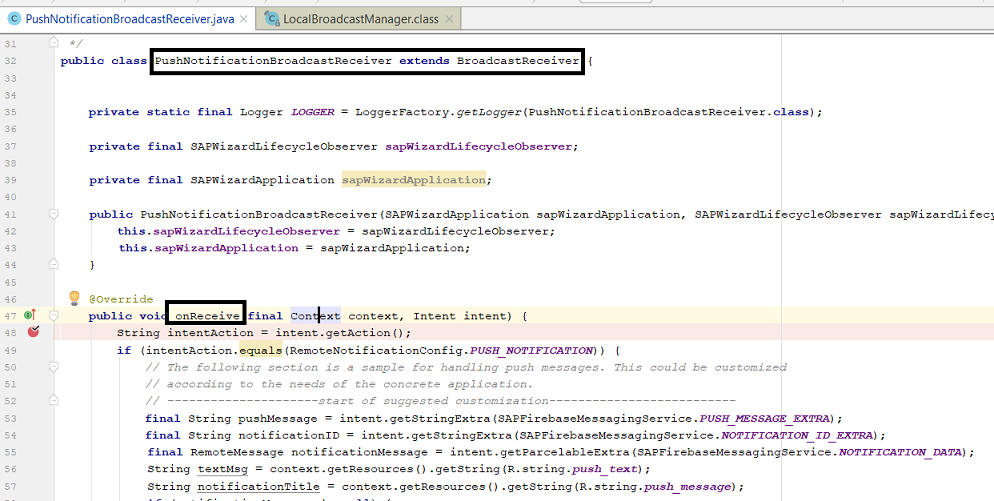
However, when the app is running in background and notification payload has property "sound", for example:
{"alert":"Dear Customer", "data":"Notification", "sound":"default"}, the above method onReceive( ) won't be invoked.
I can still see a notification but only with app name, without alert and app icon, and this is different from a normal notification. Currently, I have to remove the property "sound" and it's working.
Anyone knows anything about this?
Regards,
Ming
- SAP Managed Tags:
- SAP BTP SDK for Android
Accepted Solutions (0)
Answers (2)
Answers (2)
- Mark as New
- Bookmark
- Subscribe
- Subscribe to RSS Feed
- Report Inappropriate Content
Yes, that is correct the JSO send is to the mobile services. If you send the JSON I suggested above to the same URL(endpoint), it will send a data message to the device.
You must be a registered user to add a comment. If you've already registered, sign in. Otherwise, register and sign in.
- Mark as New
- Bookmark
- Subscribe
- Subscribe to RSS Feed
- Report Inappropriate Content
Here it looks like the server is sending the notification as Notification-Message. The notification should be a Data-Notification. (Ref https://firebase.google.com/docs/cloud-messaging/concept-options )
To send a Data notification, please use the format below.
{
"alert": "TravelAgencies",
"data": "{\"message\": \"Notification to all devices registered to application\", \"sound\": \"default\"}"
}
You must be a registered user to add a comment. If you've already registered, sign in. Otherwise, register and sign in.
- Mark as New
- Bookmark
- Subscribe
- Subscribe to RSS Feed
- Report Inappropriate Content
I think the JSON string is sent to mobile service platform, which maybe different from Firebase.
Currently, the URL I post was:
lv_url = 'https://xxx.hanatrial.ondemand.com/restnotification/registration/d479ae156dd42f921fda7edbbfe81a34'.
lv_url = 'https://xxx.hanatrial.ondemand.com/restnotification/application/com.sap.ming13/user'.
- Analyze Expensive ABAP Workload in the Cloud with Work Process Sampling in Technology Blogs by SAP
- Unify your process and task mining insights: How SAP UEM by Knoa integrates with SAP Signavio in Technology Blogs by SAP
- Receive a notification when your storage quota of SAP Cloud Transport Management passes 85% in Technology Blogs by SAP
- I cannot cancel an import in SAP Analytics Cloud from SAP Hana. in Technology Q&A
- Capture Your Own Workload Statistics in the ABAP Environment in the Cloud in Technology Blogs by SAP
| User | Count |
|---|---|
| 93 | |
| 10 | |
| 10 | |
| 9 | |
| 9 | |
| 7 | |
| 6 | |
| 5 | |
| 5 | |
| 4 |
You must be a registered user to add a comment. If you've already registered, sign in. Otherwise, register and sign in.