- SAP Community
- Products and Technology
- Technology
- Technology Q&A
- Step 27:initMockServer.js: script load error
- Subscribe to RSS Feed
- Mark Question as New
- Mark Question as Read
- Bookmark
- Subscribe
- Printer Friendly Page
- Report Inappropriate Content
Step 27:initMockServer.js: script load error
- Subscribe to RSS Feed
- Mark Question as New
- Mark Question as Read
- Bookmark
- Subscribe
- Printer Friendly Page
- Report Inappropriate Content
on 03-25-2019 7:16 AM
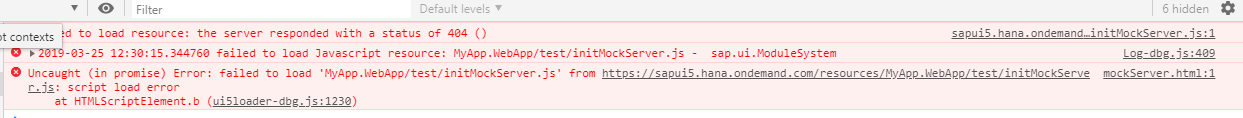 Hi Michal,
Hi Michal,
After creating mockServer.html and initMockServer.js am getting above error , hence webpage responds blank.
please help me resolve it.
mockServer.html is
<!DOCTYPE html>
<html>
<head>
<title>SAPUI5 Walkthrough </title>
<script id="sap-ui-bootstrap"
src="https://sapui5.hana.ondemand.com/resources/sap-ui-core.js"
data-sap-ui-theme="sap_belize"
data-sap-ui-resourceroots='{"MyApp.WebApp": "../" }'
data-sap-ui-oninit="module:MyApp.WebApp/test/initMockServer"
data-sap-ui-compatVersion="edge"
data-sap-ui-async="true" />
</head>
- SAP Managed Tags:
- SAPUI5
Accepted Solutions (0)
Answers (1)
Answers (1)
- Mark as New
- Bookmark
- Subscribe
- Subscribe to RSS Feed
- Report Inappropriate Content
data-sap-ui-oninit="module:MyApp/WebApp/test/initMockServer"When referring to modules, dots need to be replaced with slashes.
> In general, when addressing UI5 modules, make sure you separate all parts of the module's name with slashes instead of dots, for example myLib/MyModule instead of myLib.MyModule.
You must be a registered user to add a comment. If you've already registered, sign in. Otherwise, register and sign in.
- Unable to connect to S4Cal via eclipse from local desktop in Technology Q&A
- B.O. CMS : Is there a way to add logs when starting the CMS? in Technology Q&A
- Transport request in npm deploy is blank: Error is 400 in Technology Q&A
- How to switch on/off Unbooked Data with script? in Technology Q&A
- SAP CAP - Could not work with on-premise remote odata service via destination - 401 authentication in Technology Q&A
| User | Count |
|---|---|
| 75 | |
| 9 | |
| 7 | |
| 7 | |
| 6 | |
| 6 | |
| 6 | |
| 6 | |
| 5 | |
| 4 |
You must be a registered user to add a comment. If you've already registered, sign in. Otherwise, register and sign in.