- SAP Community
- Products and Technology
- CRM and Customer Experience
- CRM and CX Questions
- Survey, activityplan, routing rule aciveted - surv...
- Subscribe to RSS Feed
- Mark Question as New
- Mark Question as Read
- Bookmark
- Subscribe
- Printer Friendly Page
- Report Inappropriate Content
Survey, activityplan, routing rule aciveted - survey isn't available at business application
- Subscribe to RSS Feed
- Mark Question as New
- Mark Question as Read
- Bookmark
- Subscribe
- Printer Friendly Page
- Report Inappropriate Content
on 03-11-2019 9:58 AM
C4C - Survey, activityplan, routing rule aciveted - but survey isn't available at business applicatoin -Ticket-
Hello,
we've created a survey, the appropriate activity plan and the routing rule, but the survey is not available in the application "ticket".
Is there any change we need to make?
I hope someone can help us.
Regards Tamara
- SAP Managed Tags:
- C4C Sales,
- C4C Service
Accepted Solutions (1)
Accepted Solutions (1)
- Mark as New
- Bookmark
- Subscribe
- Subscribe to RSS Feed
- Report Inappropriate Content
Hi Tamara,
In the routing rules, in the activity plans tab, can you check if you added the newly created activity plan ? I don't see that in the screenshot, so want to make sure thats done.
Regards,
Sathya
You must be a registered user to add a comment. If you've already registered, sign in. Otherwise, register and sign in.
- Mark as New
- Bookmark
- Subscribe
- Subscribe to RSS Feed
- Report Inappropriate Content
Answers (1)
Answers (1)
- Mark as New
- Bookmark
- Subscribe
- Subscribe to RSS Feed
- Report Inappropriate Content
Hello Tamara,
Please add some screenshots from activity plan, survey and routing rule. So I can analyse the conditions and setup, to find out the reason why the survey is not visible within the ticket.
Thanks!
KR
Stefanie
You must be a registered user to add a comment. If you've already registered, sign in. Otherwise, register and sign in.
- Mark as New
- Bookmark
- Subscribe
- Subscribe to RSS Feed
- Report Inappropriate Content
- Approach to identify and remove duplicates from SAP ECC & CRM applications in CRM and CX Questions
- SAP Sales and Service Cloud side-by-side extensions - Development Patterns in CRM and CX Blogs by Members
- Support Case vs Service Request – What's the difference? in CRM and CX Blogs by SAP
- SAP Emarsys Customer Engagement - Enhanced Lead Integration to SAP Sales Cloud Version 1 in CRM and CX Blogs by SAP
- Bootstrapping of Application Failed error in CRM and CX Questions
| User | Count |
|---|---|
| 2 | |
| 1 | |
| 1 | |
| 1 | |
| 1 | |
| 1 | |
| 1 | |
| 1 | |
| 1 | |
| 1 |

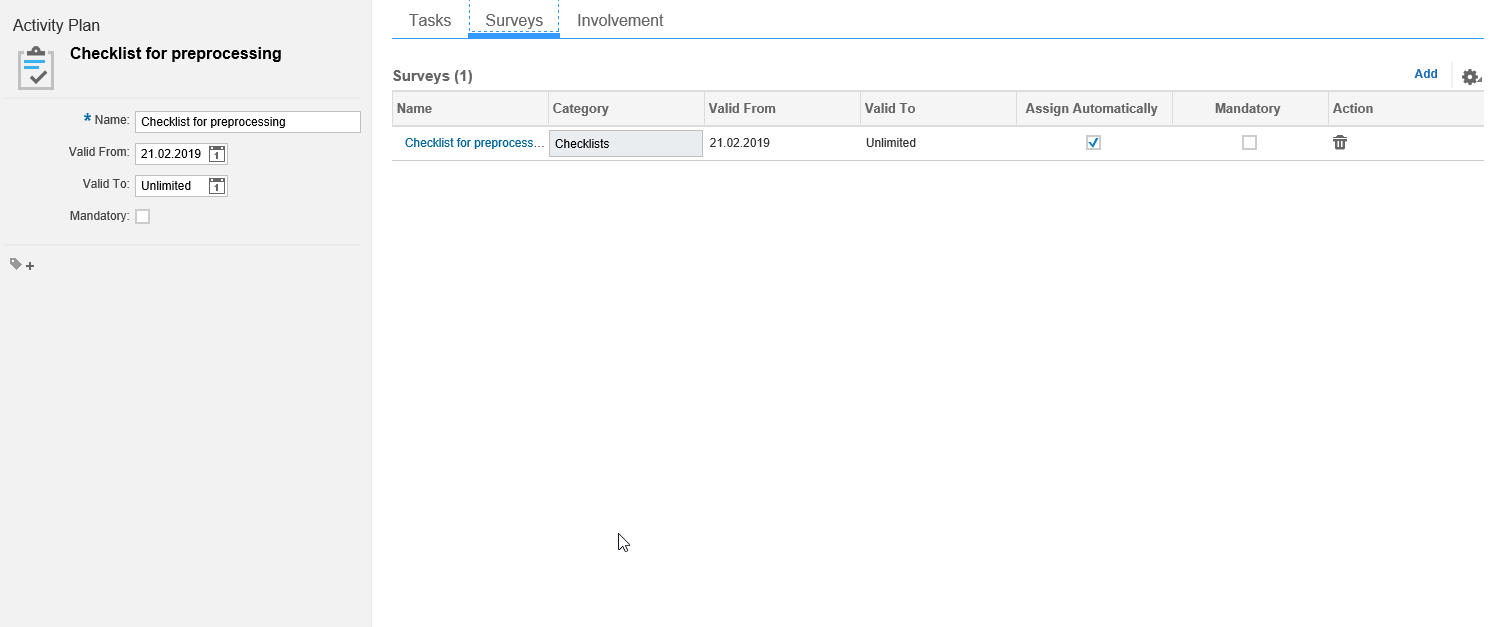

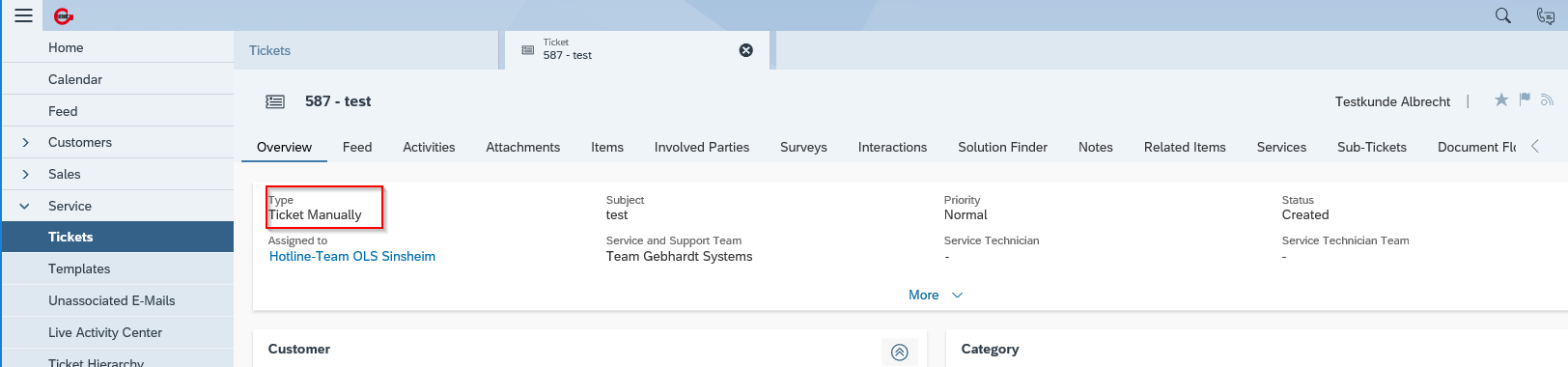
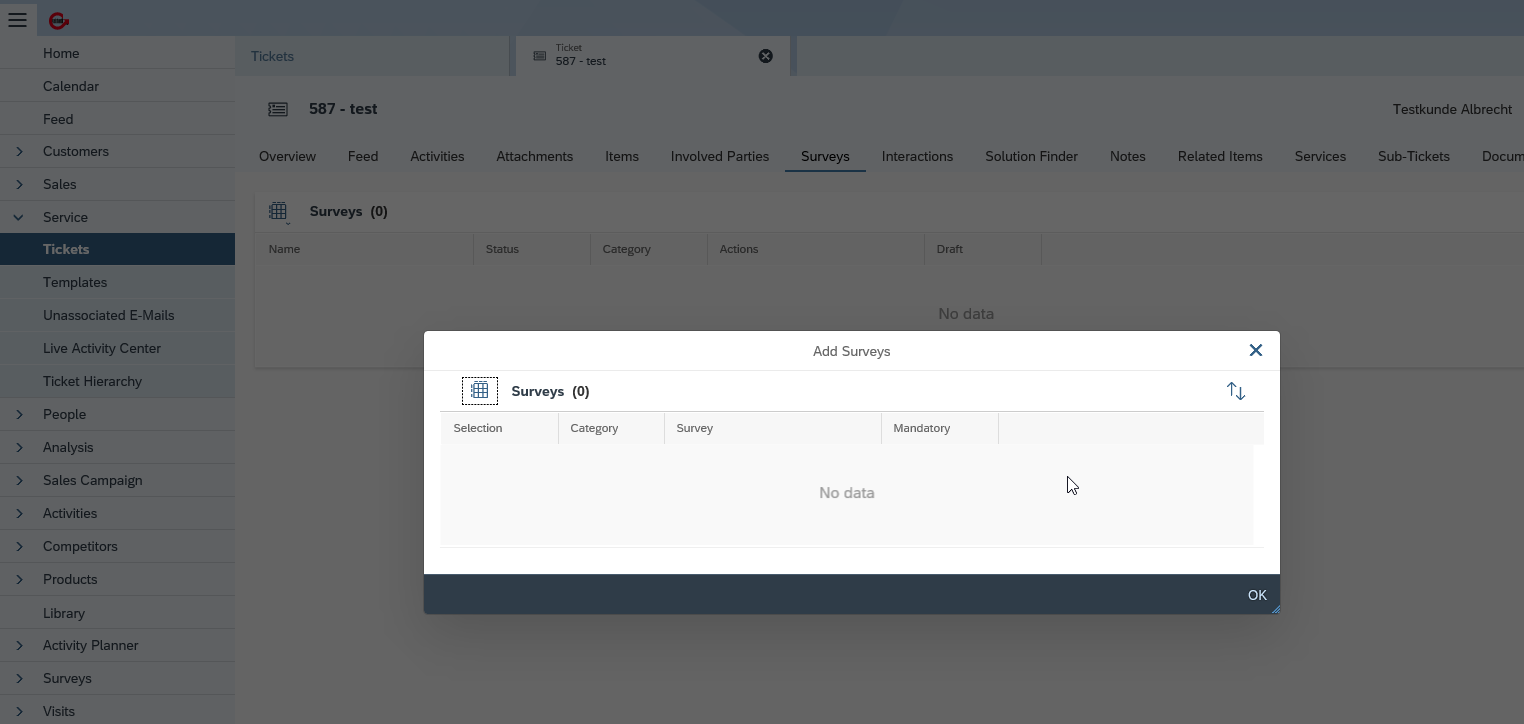
You must be a registered user to add a comment. If you've already registered, sign in. Otherwise, register and sign in.