- SAP Community
- Groups
- Interest Groups
- Application Development
- Discussions
- ALV cell with multiple values
- Subscribe to RSS Feed
- Mark Topic as New
- Mark Topic as Read
- Float this Topic for Current User
- Bookmark
- Subscribe
- Mute
- Printer Friendly Page
ALV cell with multiple values
- Mark as New
- Bookmark
- Subscribe
- Mute
- Subscribe to RSS Feed
- Permalink
- Report Inappropriate Content
02-08-2017 2:39 PM
Is there any way to hold multiple values in single ALV cell and display like Select-option field. Example: If the cell should contain values 1 to 10, by default ALV should display 1 and if click on the cell(or button) then it should display all the values one by one. My question is , is there any ALV provided control is available? Don't want to write code to call a popup screen.
- SAP Managed Tags:
- ABAP Development
- Mark as New
- Bookmark
- Subscribe
- Mute
- Subscribe to RSS Feed
- Permalink
- Report Inappropriate Content
02-08-2017 3:17 PM
Check program SALV_TEST_TOOLTIPS for the usage of CL_SALV_TOOLTIPS. You maybe have to do a work around by using symbols or colors in a column to get the tooltip to work.
Also, check out Naimesh Patel's blog - http://zevolving.com/2013/10/salv-table-18-icons-and-tooltips/
- SAP Managed Tags:
- ABAP Development
- Mark as New
- Bookmark
- Subscribe
- Mute
- Subscribe to RSS Feed
- Permalink
- Report Inappropriate Content
02-09-2017 6:40 AM
Thanks for your reply. My requirement is an enhancement to standard transaction which uses CL_GUI_GRID_DISPLAY. Transaction displays an editable ALV with an EMAIL input field. I need to enable the ALV to accept multiple email address for the same row and display it in a elegant way. Any suggestion please..
- SAP Managed Tags:
- ABAP Development
- Mark as New
- Bookmark
- Subscribe
- Mute
- Subscribe to RSS Feed
- Permalink
- Report Inappropriate Content
02-09-2017 2:23 PM
Here you go... a similar question to yours with a simple Google search... Cell tooltip on ALV
I am guessing what you are asking is to be able to enter long text in a short field and display it on a mouse-over. That should enabled out of the box. Just shorten one of the fields and see what happens. Here is an example from an old program of mine that uses CL_GUI_ALV_GRID with no programmatic additions for tooltips. You can also try SE11 on an existing table to see what happens.

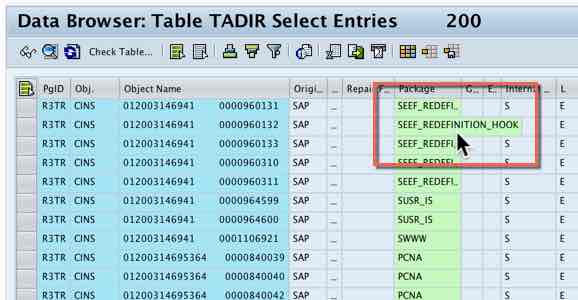
- SAP Managed Tags:
- ABAP Development
- Mark as New
- Bookmark
- Subscribe
- Mute
- Subscribe to RSS Feed
- Permalink
- Report Inappropriate Content
02-10-2017 6:18 AM
- Mark as New
- Bookmark
- Subscribe
- Mute
- Subscribe to RSS Feed
- Permalink
- Report Inappropriate Content
02-10-2017 12:33 PM
You will have to program that yourself. You are essentially moving to multi-dimensional structures.
- SAP Managed Tags:
- ABAP Development
