- SAP Community
- Products and Technology
- Financial Management
- Financial Management Q&A
- LocalMember Locked/ Enable based on TIME (DIMENSIO...
- Subscribe to RSS Feed
- Mark Question as New
- Mark Question as Read
- Bookmark
- Subscribe
- Printer Friendly Page
- Report Inappropriate Content
LocalMember Locked/ Enable based on TIME (DIMENSION) - Current (Property values)
- Subscribe to RSS Feed
- Mark Question as New
- Mark Question as Read
- Bookmark
- Subscribe
- Printer Friendly Page
- Report Inappropriate Content
on 01-26-2017 9:54 AM
Hello,
In my time dimension , I have current as a property and having values 1,2 and 3 .
Based on the current property value I need to Enable or Grayout with Lock the columns in Inputform.

I need to columns with LocalMembers need to Grayout based on above "Current" Property . if 1 gray with lock , if 2 or 3 need to be in enable mode

In EPMFormattingsheet maintained ->> In column "addMemberProperty" --> added time.current =1 and added multiple selection as with LocalMember001.

In my input form its not working, used conditions always showing grayed . How can I make them based on condition ?
Please need help on this.
Regards,
DN
- SAP Managed Tags:
- SAP Business Planning and Consolidation, version for SAP NetWeaver
Accepted Solutions (1)
Accepted Solutions (1)
- Mark as New
- Bookmark
- Subscribe
- Subscribe to RSS Feed
- Report Inappropriate Content
Absolutely incorrect idea in general: "to enter only periodic values." in YTD model!
Don't spend time on input form.
Create PERIODIC model and copy data from YTD to PERIODIC model. Use PERIODIC model for input. Then copy results to YTD model.
You must be a registered user to add a comment. If you've already registered, sign in. Otherwise, register and sign in.
Answers (3)
Answers (3)
- Mark as New
- Bookmark
- Subscribe
- Subscribe to RSS Feed
- Report Inappropriate Content
Hi Vadim and Priyanka,
thanks for your reply.. here is the background of the input schedule. the user requirement is to enter only periodic values.------->
On YTD cons model, I have created input template for user to key in periodic values.
For that I have taken 1 input schedule and one report .
1. from the report - the existing YTD values will appear in the Report.(fig1
2. user to key in Periodic , I have used the normal excel formulas to derive from existing from YTD.
3. Input schedule YTD, changing the periodic values to YTD by using excel formulas and saving to BPC
fig 1:- Report YTD

Fig2 :- User wants to input as periodic as shown below ( localmember001 = YTD Oct - YTD Sep) , this is derived from above fig values and user wants to modify those value and send back YTD Model.
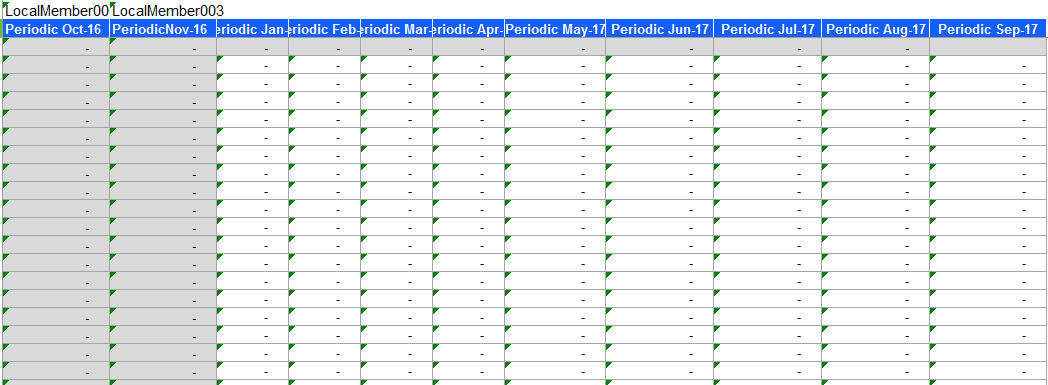
Fig3:- calculate the YTD from periodic and save the modified values ( because the model is YTD ) (Eg: OCT + Nov is Nov YTD from above figure)

when I hit the save data button YTD values goes into the system, Local values(fig2) need not to go in.
You must be a registered user to add a comment. If you've already registered, sign in. Otherwise, register and sign in.
- Mark as New
- Bookmark
- Subscribe
- Subscribe to RSS Feed
- Report Inappropriate Content
If you dont have Time dimension in the input form.....then why are you giving the conditions in the formatting sheet with Current property????? It will not apply only! The above given condition will only work if the local member has time member with it! If your condition is to lock the local members based on time dimension then either include the dimension in the report or change your logic!
Regards,
JP
You must be a registered user to add a comment. If you've already registered, sign in. Otherwise, register and sign in.
- Mark as New
- Bookmark
- Subscribe
- Subscribe to RSS Feed
- Report Inappropriate Content
Sorry, but the scenario is not clear!
What is the reason to use local members?
What do you mean by local member in "in enable mode"???
You must be a registered user to add a comment. If you've already registered, sign in. Otherwise, register and sign in.
- Manage dates-driven planning processes with SAP Analytics Cloud in Financial Management Blogs by SAP
- assign teams in owner property of legal entity to make them BPF activity owner(BPC embedded)? in Financial Management Q&A
- Use a property of a dimension to display text in a text widget in Financial Management Q&A
- Script to populate Cost Centers based on the actual records from a related Benefit Center. in Financial Management Q&A
- EPM Member property as a selectable field in Financial Management Q&A
| User | Count |
|---|---|
| 16 | |
| 3 | |
| 2 | |
| 1 | |
| 1 | |
| 1 | |
| 1 | |
| 1 | |
| 1 | |
| 1 |
You must be a registered user to add a comment. If you've already registered, sign in. Otherwise, register and sign in.