- SAP Community
- Products and Technology
- Spend Management
- Spend Management Q&A
- How to hide a value from dropdown dynamically in W...
- Subscribe to RSS Feed
- Mark Question as New
- Mark Question as Read
- Bookmark
- Subscribe
- Printer Friendly Page
- Report Inappropriate Content
How to hide a value from dropdown dynamically in Webdynpro
- Subscribe to RSS Feed
- Mark Question as New
- Mark Question as Read
- Bookmark
- Subscribe
- Printer Friendly Page
- Report Inappropriate Content
on 01-25-2017 3:11 AM
HI All
I am trying to hide one of the options from the dropdown in a std Webdynpro component.
This is the SC basic screen webdynpro component
/SAPSRM/WDC_DODC_SC_I_BD

ISSUE 1 : I need to hide the 'FROM' option from the dropdown as seen below so the user only sees ON and Between

ISSUE 2 : If the user copies from the old SC then also the FROM should be replaced by BETWEEN.
For issue 2 I did the coding and made chanegs in webdynpro saying if option is FROM then change to between .. but the code does only half of the work where it only changes the Date type but there is a end date value as well which does not come up see below screenshot. After the code changes for issue 2 this is what it looks like. The other date option does not come up
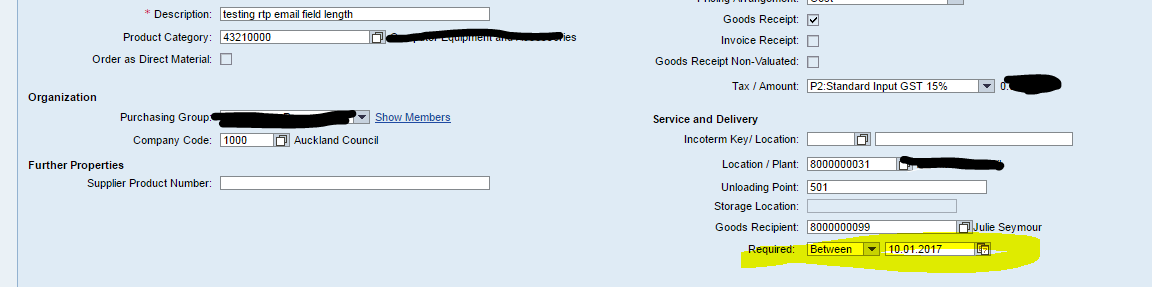
What is the right way to do this ?
Regards
Vinita
- SAP Managed Tags:
- SAP Supplier Relationship Management for SAP ERP
Accepted Solutions (0)
Answers (0)
- Addition of custom field in shopping cart in Item Data Tab in Spend Management Q&A
- Some Technical Limitation for SRM-MDM catalog in Spend Management Blogs by SAP
- Drop down field in SAP SRM UI5 Add-on implementation in Spend Management Q&A
- Dropdown in SRM shopping cart item level ( Only for Limit Items) in Spend Management Q&A
| User | Count |
|---|---|
| 1 | |
| 1 | |
| 1 | |
| 1 |
You must be a registered user to add a comment. If you've already registered, sign in. Otherwise, register and sign in.