- SAP Community
- Questions about SAP Websites
- Blog editor - formatting does not work
- Subscribe to RSS Feed
- Mark Question as New
- Mark Question as Read
- Bookmark
- Subscribe
- Printer Friendly Page
- Report Inappropriate Content
Blog editor - formatting does not work
- Subscribe to RSS Feed
- Mark Question as New
- Mark Question as Read
- Bookmark
- Subscribe
- Printer Friendly Page
- Report Inappropriate Content
on 01-20-2017 3:21 AM
Hello colleagues,
This is the link of my blog:
I have two troubles when editing the content of blog:
Issue 1. There are additional space line rendered in the blog, I use Chrome. See error screenshot below.

However, when I click edit button and switch to visual mode, I could not see any additional space in the editor. As a result I don't know how to remove those space in the final rendered blog.
See screenshot in visual mode:

Even after I switch to text mode in blog editor, I still could not find any additional space line there, everything seems fine. So I think there is nothing wrong with the source code of my blog, but there is some issue when those source code are rendered in the browser.
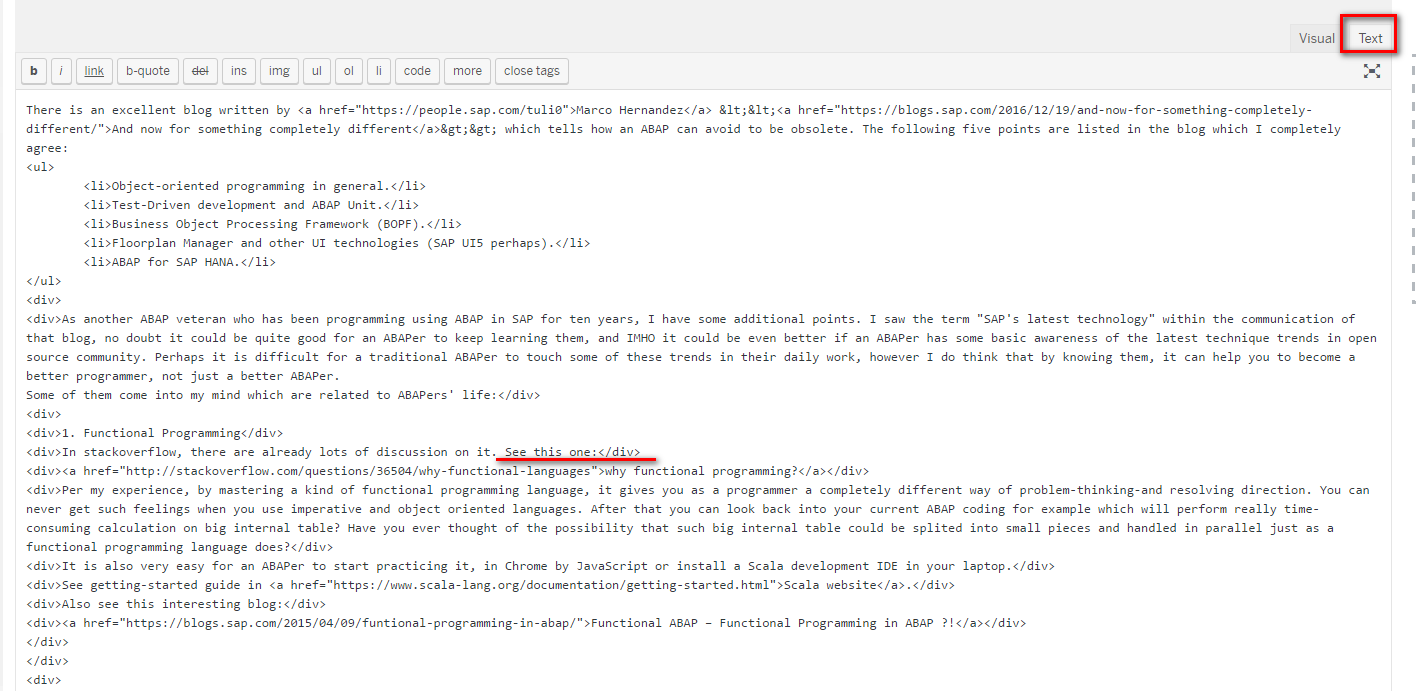
Issue 2:
As you see in the first screenshot link, in my blog there are lots of words truncated into different lines, for example "See this one:" is formatted as "See thi" in the first line and "s one" in another line. However in blog editor under both text and visual mode, the sentence is ok, so why the final display result is wrong??
Looking forward to your kind help.
Best regards,
Jerry
- SAP Managed Tags:
- SAP Community
Accepted Solutions (0)
Answers (1)
Answers (1)
- Mark as New
- Bookmark
- Subscribe
- Subscribe to RSS Feed
- Report Inappropriate Content
I made just the opposite experience. I found this old blog https://blogs.sap.com/2007/05/04/physical-inventory-in-material-management/ and it was just one long sentence. I edited it and added line breaks and additional space lines, but after posting they are not visible:


You must be a registered user to add a comment. If you've already registered, sign in. Otherwise, register and sign in.
- How to embed a hyperlink into image in SAP Blogs? in Questions about SAP Websites
- [FEEDBACK] Idea Place to Customer Influence migration problems in Questions about SAP Websites
- Bug: Pasted images are not saved in questions/answers in Questions about SAP Websites
- Stability of blog editor is questionable in Questions about SAP Websites
| User | Count |
|---|---|
| 1 | |
| 1 | |
| 1 | |
| 1 | |
| 1 |
You must be a registered user to add a comment. If you've already registered, sign in. Otherwise, register and sign in.