- SAP Community
- Products and Technology
- Technology
- Technology Q&A
- ITSM - How do custom status work ?
- Subscribe to RSS Feed
- Mark Question as New
- Mark Question as Read
- Bookmark
- Subscribe
- Printer Friendly Page
- Report Inappropriate Content
ITSM - How do custom status work ?
- Subscribe to RSS Feed
- Mark Question as New
- Mark Question as Read
- Bookmark
- Subscribe
- Printer Friendly Page
- Report Inappropriate Content
01-19-2017 7:03 PM - edited 01-21-2024 9:42 PM
Hi,
I have a customer that has ITSM set up and it was done by another company, however he has trouble with IRT and MPT as sometimes those are exceeded while they should not. I reckon it may be because of impropoer status management as they have custom status and maybe some of those custom status are not considered "customer time" thus compromising the SLAs. Hence why I would like to know how to check that out.
They have custom status for incidents (like "sent to L2" or "Awaiting approval of Designer desk" and so on) but I can't find what user status (E004, E0008...) is linked to those custom status
I tried out the SPRO activities, however, the mapping table is left blank, but I thought that it was there that a status (for exemple "E0004 : customer time" or "E0008 : completed") was assigned to a custom status so since that's left empty, where should I check ?
Also, I am not sure if I understood the status working properly. If I understood properly, there are basic SAP status (forwarded, completed, sent to sap, in process..). When IRT are implemented, the IRT is when the status goes from "new" to something else. For the MPT it's when the ticket's status goes to "completed".
In case of custom status, you have to map the custom status (ex. "incident closed") to the SAP status (ex. E0008) so when I put the incident to my custom status "incident closed", it'll be closed and flag the MPT. Or if I have a status "sent to designer desk", and don't want it to impact the MPT, I'll assign E004 ("customer time") to this custom status "sent to designer desk" ?
Did I understand the status properly ? Do you have any guide or documentation about it ? Where can I check the link between custom status and E0*** status ? (besides the SPRO mapping table) ?
- SAP Managed Tags:
- SAP Solution Manager
Accepted Solutions (1)
Accepted Solutions (1)
- Mark as New
- Bookmark
- Subscribe
- Subscribe to RSS Feed
- Report Inappropriate Content
Hi,
I finally had access to a test solman where I could try to create a status.
Actually it's quite easy to understand now ! I just have to create the new status in the SPRO activity and give it a description and status (ex. : TEST and "Test status"). The system automatically created a new E* status (E0020) and if I wanted to put this incident in customer time, I'll just have to add it in AISTATUS_SLA.
If on the opposite I want it to close the incident, I'll just have to change the transaction INPR to FINI in the SPRO activity.
Thanks for your help !
You must be a registered user to add a comment. If you've already registered, sign in. Otherwise, register and sign in.
Answers (4)
Answers (4)
- Mark as New
- Bookmark
- Subscribe
- Subscribe to RSS Feed
- Report Inappropriate Content
Hi Dimitri,
Your understanding is almost ok except the last 2 screenshots as they are not required for pausing the clock
Everything is already mentioned below link as i have shared with you in section 2.7
https://wiki.scn.sap.com/wiki/display/SAPITSM/SLA+Management
Basically it is only a 2 step procedure.
first create the status in status management
secondly maintained if customer status, in the IMG activity for customer status as shared. not mandatory to check any table like tj30 rather when you create an entry use F4 help to select the right status, that's it.:)
there is no need of getting so much confused. it is not so complex but I think you are exploring more than required 🙂
Please check the SLA guide again.
Thanks
Prakhar
You must be a registered user to add a comment. If you've already registered, sign in. Otherwise, register and sign in.
- Mark as New
- Bookmark
- Subscribe
- Subscribe to RSS Feed
- Report Inappropriate Content
Hello Dimitri,
CRM_VRGNG is referring to in process or finished mode for the ticket in various stages of your incident.
table AISTATUS_SLA or IMG activity(specify customer time status) are same and here you need to maintain all your status for which CLOCK should be paused.

if you do not maintain your status here it means clock will continue to work.
Check section 2.7 in the below link.
https://wiki.scn.sap.com/wiki/display/SAPITSM/SLA+Management
hope this clarifies.
Thanks
Prakhar
You must be a registered user to add a comment. If you've already registered, sign in. Otherwise, register and sign in.
- Mark as New
- Bookmark
- Subscribe
- Subscribe to RSS Feed
- Report Inappropriate Content
- Mark as New
- Bookmark
- Subscribe
- Subscribe to RSS Feed
- Report Inappropriate Content
Hi Dimitri,
good
you don't need to map anything for status and E* codes as they are already done by system once created them in status profile.
please note it is only for your reference to check the status values E* codes etc to be checked in TJ30 table and nothing to be maintained in the this table. kindly open status profile in english and compare as i see different languages.
Further you need to maintain the translation if you are using them in different languages.
Thanks
Prakhar
- Mark as New
- Bookmark
- Subscribe
- Subscribe to RSS Feed
- Report Inappropriate Content
Prakhar,
Thanks for your answers, I'll try to do a summary and see if I got it all right. My question will be in brakets [].
I'll try to translate those in english, as it is custom text and there is no translation.
So here below I will and my custom entries, in this case, it's a copy of SMIN profile, where the IT team changed the short text. The status n°16 ( ERLD "11. closed") have the transaction FINI, which will put the incident into closed mode and the rest have INPR, which will put the incident in process [is it right ?].

In TJ30, we can see that CACT is linked to E0003 [but where and how has it been done, is it done by default?], since it's a customer action and we want it to stop the clock, we have to add it in AISTATUS_SLA
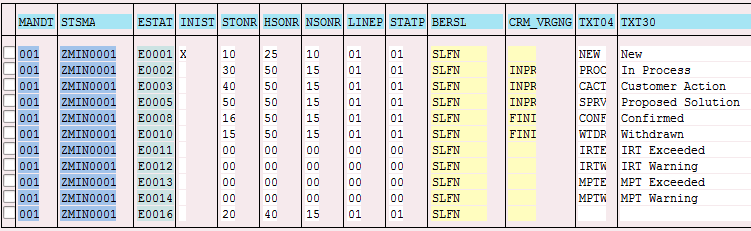
Below we can see that E003 in in the AISTATUS_SLA table so the clock will "stop".

Is it right so far ?
The point I however don't understand is that there is a status , the one with n°50 ( RECE - "09. To receive") that has been created manually. It is not in TJ30 however, I can see that it is present in TJ30 and linked to either E0019 or E005 depending on the profile, but where has that link been done ? (let us note that it is therefore also customer time since E0005 is in AISTATUS_SLA)

As like mentionned before no mapping is done here

Thank you so much for all the help so far!
I couldn't find any good document on how to make your own status so I'm really struggling, how would you make a custom status ?
Regards,
Dimitri
- Mark as New
- Bookmark
- Subscribe
- Subscribe to RSS Feed
- Report Inappropriate Content
Hi Dimitri,
In order to know the mapping of your E* status values with description of status goto se16
enter table name as TJ30 and press enter
Now in STSMA field use F4 or provide status profile like I use SMIN0001 for standard and press execute.
Here you can see the mapping

further navigate in SPRO and check for IMG activity under
Capabilities (Optional)>IT Service Management>SLA Escalation
>Specify Customer Time Status
here you can see for the status whether they have been maintained or not
hope this resolves
Thanks
Prakhar
You must be a registered user to add a comment. If you've already registered, sign in. Otherwise, register and sign in.
- Mark as New
- Bookmark
- Subscribe
- Subscribe to RSS Feed
- Report Inappropriate Content
Hello Prakhar,
Thanks for your help and usefull information.
Can you give me a basic explanation of what the AISTATUS_SLA table does ?
I have the list of my status profile and some user status. If I understood properly, the status in the table will be considered "customer time" (for exemple if I have an entry for status profile ZMIN001 and it is on status E00012, it will be considered customer time) ?
Also, on your screenshot, if I understood properly, those are all the status contained in the profile SMIN0001 (so those showing in ITSM when in an incident). And it has the link between the E status and their description. What information is contained in the column CRM_VRGNG ?
You must be a registered user to add a comment. If you've already registered, sign in. Otherwise, register and sign in.
- How to embed SWZ portal into an iFrame? in Technology Blogs by SAP
- Objects and attachments: WF USER DECISION STEP: Calling BDC on clicking the link in Technology Q&A
- QM Notification Configuration from DMC to ERP in Technology Blogs by Members
- Onboarding Users in SAP Quality Issue Resolution in Technology Blogs by SAP
- Background job status notifications in Technology Q&A
| User | Count |
|---|---|
| 89 | |
| 10 | |
| 10 | |
| 10 | |
| 7 | |
| 6 | |
| 6 | |
| 5 | |
| 4 | |
| 3 |


You must be a registered user to add a comment. If you've already registered, sign in. Otherwise, register and sign in.