- SAP Community
- Products and Technology
- Technology
- Technology Q&A
- UDDI service error in SAP Portal 7.31
- Subscribe to RSS Feed
- Mark Question as New
- Mark Question as Read
- Bookmark
- Subscribe
- Printer Friendly Page
- Report Inappropriate Content
UDDI service error in SAP Portal 7.31
- Subscribe to RSS Feed
- Mark Question as New
- Mark Question as Read
- Bookmark
- Subscribe
- Printer Friendly Page
- Report Inappropriate Content
on 01-18-2017 12:57 PM
- SAP Managed Tags:
- SAP NetWeaver Application Server,
- SAP NetWeaver Application Server for Java
Accepted Solutions (0)
Answers (2)
Answers (2)
- Mark as New
- Bookmark
- Subscribe
- Subscribe to RSS Feed
- Report Inappropriate Content
Dear Hanif,
We need a bit more information to advise a solution. The std_server and defaultTrace files should contain information why the service fails to start.
I done a quick research and the UDDI Core Service will fail to start if the XML Handler Service is not running. Based on the screen shot it is not running either. Please try to start up manually first the XML Handler, then the UDDI Core Service. If the XML Handler fails to start, check the std_server and defaultTrace files for the actual error.
Also did you run any deploy or upgrade procedure. This can happen if the dependency between SERVERCORE and ENGINEAPI is broken. I would check this as well.
Regards,
Emoke
You must be a registered user to add a comment. If you've already registered, sign in. Otherwise, register and sign in.
- Mark as New
- Bookmark
- Subscribe
- Subscribe to RSS Feed
- Report Inappropriate Content
You must be a registered user to add a comment. If you've already registered, sign in. Otherwise, register and sign in.
- Mark as New
- Bookmark
- Subscribe
- Subscribe to RSS Feed
- Report Inappropriate Content
Just a side-note, while the screenshot images are nice, it is helpful to actually write out the error codes or text that you're looking at, as the website indexer is not able to index the text in an image. If you add the text as, well, text, then it is searchable by others looking for advice on a similar problem.
- Mark as New
- Bookmark
- Subscribe
- Subscribe to RSS Feed
- Report Inappropriate Content
- Consuming on-Premise Service in CAP Project in Technology Q&A
- using Already availble XSUAA service to another application giving service broker failed error in Technology Q&A
- Sorting not working on object Page Item table SAP CAP BTP Fiori elements in Technology Q&A
- How to embed SWZ portal into an iFrame? in Technology Blogs by SAP
- Support for API Business Hub Enterprise in Actions Project in Technology Blogs by SAP
| User | Count |
|---|---|
| 86 | |
| 10 | |
| 10 | |
| 9 | |
| 7 | |
| 7 | |
| 6 | |
| 5 | |
| 4 | |
| 4 |
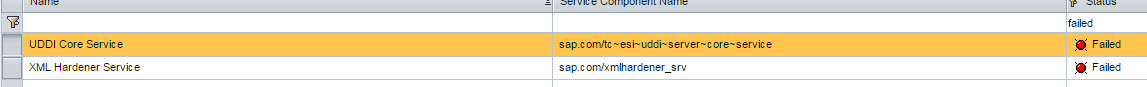

You must be a registered user to add a comment. If you've already registered, sign in. Otherwise, register and sign in.