- SAP Community
- Products and Technology
- Technology
- Technology Q&A
- Web app preview not working
- Subscribe to RSS Feed
- Mark Question as New
- Mark Question as Read
- Bookmark
- Subscribe
- Printer Friendly Page
- Report Inappropriate Content
Web app preview not working
- Subscribe to RSS Feed
- Mark Question as New
- Mark Question as Read
- Bookmark
- Subscribe
- Printer Friendly Page
- Report Inappropriate Content
on 01-02-2014 5:05 AM
Hi Experts,
I am a newbie to UI5 and is in the process of learning .
I tried to implement a sample UI using UI5 .
I have installed Eclipse Kepler version and I am not able to see any syntax error as I type . Here is a sample for index.html file
var obutton1 = new sap.ui.commons.Button("btn1");
obutton1.setText("Header Button");
obutton1.placeAt("header");
// obutton1.attachPress(function(alert("btn1")));
obutton1.attachPress(function() { //optional Event listener
alert("It works!"));
I have omitted the curly braces for last statement , still I am not able to see any syntax error.
How can i do a syntax check in this case ?
Regards
Arshad
- SAP Managed Tags:
- SAPUI5
Accepted Solutions (1)
Accepted Solutions (1)
- Mark as New
- Bookmark
- Subscribe
- Subscribe to RSS Feed
- Report Inappropriate Content
You must be a registered user to add a comment. If you've already registered, sign in. Otherwise, register and sign in.
- Mark as New
- Bookmark
- Subscribe
- Subscribe to RSS Feed
- Report Inappropriate Content
- Mark as New
- Bookmark
- Subscribe
- Subscribe to RSS Feed
- Report Inappropriate Content
Hi,
I am not sure for this issue but you can also refer this thread on stackoverflow Disable Eclipse Javascript Validator on Specific Folders - Stack Overflow and javascript - Eclipse: force project not to show errors for a js directory - Stack Overflow
Regards,
Chandra
Answers (0)
- Encountering a script error on the Crystal Report in Technology Q&A
- Crystal Report for Visual Studio 2022 on Windows 11 ARM in Technology Q&A
- Question regarding enabling the Extended Integration Impact Analysis for SAP Readiness Check in Technology Q&A
- Issue with "if then else" in Technology Q&A
- SAP Analytics Cloud for planning - Set Advanced Filters on Date and Version in Technology Q&A
| User | Count |
|---|---|
| 86 | |
| 10 | |
| 10 | |
| 9 | |
| 7 | |
| 7 | |
| 6 | |
| 5 | |
| 4 | |
| 4 |
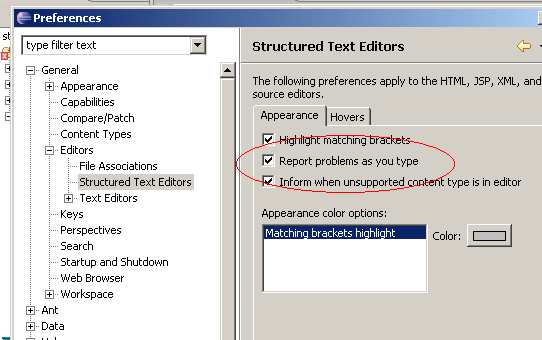
You must be a registered user to add a comment. If you've already registered, sign in. Otherwise, register and sign in.