- SAP Community
- Products and Technology
- Enterprise Resource Planning
- ERP Q&A
- I cant login to sap 9.2 since i change SQL passwor...
- Subscribe to RSS Feed
- Mark Question as New
- Mark Question as Read
- Bookmark
- Subscribe
- Printer Friendly Page
- Report Inappropriate Content
I cant login to sap 9.2 since i change SQL password
- Subscribe to RSS Feed
- Mark Question as New
- Mark Question as Read
- Bookmark
- Subscribe
- Printer Friendly Page
- Report Inappropriate Content
on 01-16-2017 9:18 AM
- SAP Managed Tags:
- SAP Business One
Accepted Solutions (0)
Answers (9)
Answers (9)
- Mark as New
- Bookmark
- Subscribe
- Subscribe to RSS Feed
- Report Inappropriate Content
Hi
connect to SLD portal, and change the configuration data for your databases connection.
Kind regards
Agustín Marcos Cividanes
You must be a registered user to add a comment. If you've already registered, sign in. Otherwise, register and sign in.
- Mark as New
- Bookmark
- Subscribe
- Subscribe to RSS Feed
- Report Inappropriate Content
Hi,
Please esclate to SAP support to fix this issue.
Regards,
Nagarajan
You must be a registered user to add a comment. If you've already registered, sign in. Otherwise, register and sign in.
- Mark as New
- Bookmark
- Subscribe
- Subscribe to RSS Feed
- Report Inappropriate Content
Currently this is our situation. We change the sql credentials, but when we restart the SAP Server we received SLD connection failed when opening SAP Client. When we login to SLD, the website says SLD is not started. But when we go back the old password, it can login successfully. But we don't want to reinstall the Server Tools. Is there any other way?
You must be a registered user to add a comment. If you've already registered, sign in. Otherwise, register and sign in.
- Mark as New
- Bookmark
- Subscribe
- Subscribe to RSS Feed
- Report Inappropriate Content
- Mark as New
- Bookmark
- Subscribe
- Subscribe to RSS Feed
- Report Inappropriate Content
- Mark as New
- Bookmark
- Subscribe
- Subscribe to RSS Feed
- Report Inappropriate Content
Are you able to connect to the ControlCenter? You should be able to login there with your B1SiteUser password and reconnect the main SQL server.
You must be a registered user to add a comment. If you've already registered, sign in. Otherwise, register and sign in.
- Mark as New
- Bookmark
- Subscribe
- Subscribe to RSS Feed
- Report Inappropriate Content
Hi,
Muhannad
At last i suggest you that reinstall your SQL and SAP carefully
Thanks
You must be a registered user to add a comment. If you've already registered, sign in. Otherwise, register and sign in.
- Mark as New
- Bookmark
- Subscribe
- Subscribe to RSS Feed
- Report Inappropriate Content
Hi Muhannad
Please follow following steps.
For SLD
1) Open your browser on server and enter following URl
https://<Inert server name or IP>:30010/ControlCenter/
2) Enter B1siteuser and password to login.
3) Under Servers and Companies tab. Click your server name and click edit.
4) Provide new database user password in the respective field.
click OK and restart the server.
For RSP
1) Open RSP > Configuration > Databases > enter database password in respective field.
You must be a registered user to add a comment. If you've already registered, sign in. Otherwise, register and sign in.
- Mark as New
- Bookmark
- Subscribe
- Subscribe to RSS Feed
- Report Inappropriate Content
- Mark as New
- Bookmark
- Subscribe
- Subscribe to RSS Feed
- Report Inappropriate Content
Hi Muhannad
The password for B1siteuser can be changed in Control center.
1. Open SAP Business One Server Manager
2. From the Drop down list choose License manager
3. Click on Settings >Configure Security
4. Click on Change Site password
5. Enter the details with new password for B1SiteUser
Or as Girish Patil mentioned reinstall the SAP Carefully
- Mark as New
- Bookmark
- Subscribe
- Subscribe to RSS Feed
- Report Inappropriate Content
You must be a registered user to add a comment. If you've already registered, sign in. Otherwise, register and sign in.
- Mark as New
- Bookmark
- Subscribe
- Subscribe to RSS Feed
- Report Inappropriate Content
- Mark as New
- Bookmark
- Subscribe
- Subscribe to RSS Feed
- Report Inappropriate Content
- Mark as New
- Bookmark
- Subscribe
- Subscribe to RSS Feed
- Report Inappropriate Content
- Mark as New
- Bookmark
- Subscribe
- Subscribe to RSS Feed
- Report Inappropriate Content
Hi,
1. delete all files from temp folder Run------>%temp%
2. Firewall off
3. Antivirus Disable
4 .Restart your services(TAO NT, SLD, License Manager) keep them Automatic
5. Start license manager...............
Follow this step i am sure that your problem is solve after this steps
Thanks
You must be a registered user to add a comment. If you've already registered, sign in. Otherwise, register and sign in.
- Mark as New
- Bookmark
- Subscribe
- Subscribe to RSS Feed
- Report Inappropriate Content
- Mark as New
- Bookmark
- Subscribe
- Subscribe to RSS Feed
- Report Inappropriate Content
Hi,
Please disable anti-virus and Windows firewall and then try. If not working advice your OS.
Regards,
Nagarajan
You must be a registered user to add a comment. If you've already registered, sign in. Otherwise, register and sign in.
- SPRO configuration to track changes to Batch master field MCHA-SGT_SCAT(stock segment) in Enterprise Resource Planning Q&A
- SAP CLOUD - EDOC_IT_XML_FILE - update description in changing structure in Enterprise Resource Planning Q&A
- Explanation of the Delta Posting Logic in Advanced Foreign Currency Valuation in Enterprise Resource Planning Blogs by SAP
- Advance Return Management complete configuration(SAP ARM) in Enterprise Resource Planning Blogs by Members
- SAP Fiori for SAP S/4HANA - Composite Roles in launchpad content and layout tools in Enterprise Resource Planning Blogs by SAP
| User | Count |
|---|---|
| 102 | |
| 12 | |
| 11 | |
| 6 | |
| 5 | |
| 4 | |
| 4 | |
| 3 | |
| 3 | |
| 3 |
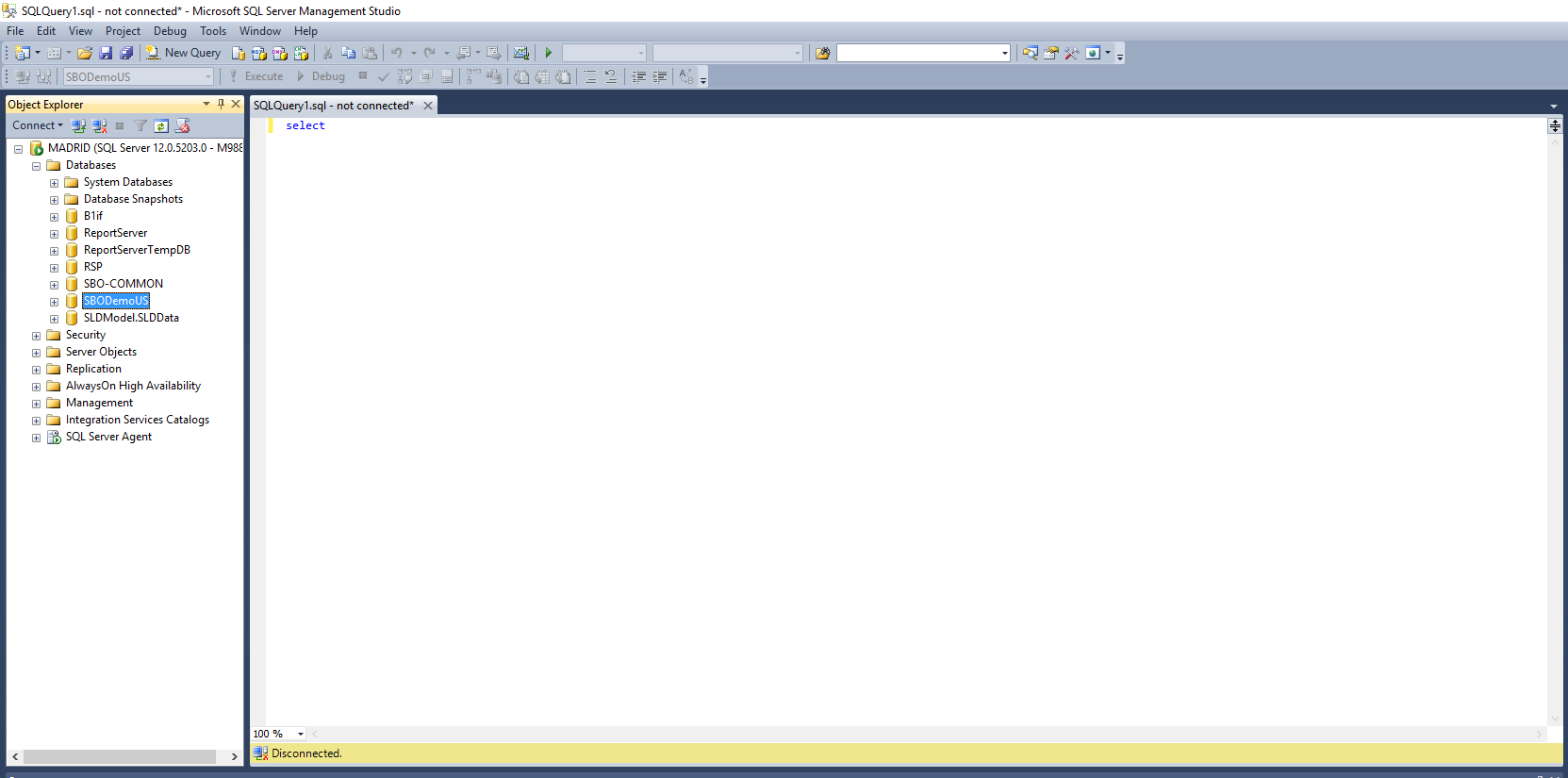








You must be a registered user to add a comment. If you've already registered, sign in. Otherwise, register and sign in.