- SAP Community
- Products and Technology
- Technology
- Technology Q&A
- [Microsoft][ODBC Driver Manager] Data Source Name ...
- Subscribe to RSS Feed
- Mark Question as New
- Mark Question as Read
- Bookmark
- Subscribe
- Printer Friendly Page
- Report Inappropriate Content
[Microsoft][ODBC Driver Manager] Data Source Name Not Found and No Default Driver Specified
- Subscribe to RSS Feed
- Mark Question as New
- Mark Question as Read
- Bookmark
- Subscribe
- Printer Friendly Page
- Report Inappropriate Content
01-15-2017 2:00 PM - edited 02-03-2024 6:54 PM
Hi All,
We do had a requirement to create an ODBC Connection from the BO Server and we did that. Connection tested successfully. However our BO Consultant are using an universe. First launching the web intelligence screen. Several objects are there under the universe. While choosing them and trying to run the query we are facing this issue. I did some research on this and following steps I have tried.
Our BO Server is in Windows 64 bit Platform and BO version is 4.X
1. Create the DSN Connection in both the 32 abd 64 bit location.
C:\Windows\System32\odbcad.32.exe
C:\Windows\Syswow64\odbcad32.exe
2. We have the following drivers installed as what I have seen. However there are some different drivers under different folder's odbcad application C:\Windows\System32\odbcd32.exe
Oracle in Oraclient11g_home1 Version: Not Marked
Oracle in Oraclient12Home1 Version: 12.01.00.01
SQL Server Version: 6.0.7601.17514
C:\Windows\Syswow64\odbcad32.exe
CR Oracle ODBC Driver 7.0.1
CR Oracle Wire Protocol ODBC Driver 7.0.1
CR SQL Server Classic Wire Protocol ODBC Driver 7.0.1
CR SQL Server Native Wire Protocol ODBC Driver 7.0.1
So I need some help here as I am not able to figure the reason for this as it is getting quite urgent now to resolve this issue.




Thanks and Regards
Anurag Das
Accepted Solutions (1)
Accepted Solutions (1)
- Mark as New
- Bookmark
- Subscribe
- Subscribe to RSS Feed
- Report Inappropriate Content
Hi Amit,
The issue is now resolved.
Root Cause was there were several other App Servers where the ODBC connection was not maintained. Each time the user was launching the web intelligence each time it was redirecting to a different server. More like a clustered architecture.
However the issue is resolved now and thanks for all the suggestions you have provided.
Thanks and Regards
Anurag Das
SAP Netweaver Team
You must be a registered user to add a comment. If you've already registered, sign in. Otherwise, register and sign in.
Answers (2)
Answers (2)
- Mark as New
- Bookmark
- Subscribe
- Subscribe to RSS Feed
- Report Inappropriate Content
Hi Amit,
Can you kindly suggest me how to check that one. I am very new to this BODS area. I have logged in the server trying to search from the Start Button menu but can't able to track Information Design Tool under Business Intelligence->Business Objects BI Platform 4 hierarchy.
Below is the version details that I have gathered from the server.

Thanks and Regards
Anurag
You must be a registered user to add a comment. If you've already registered, sign in. Otherwise, register and sign in.
- Mark as New
- Bookmark
- Subscribe
- Subscribe to RSS Feed
- Report Inappropriate Content
- Mark as New
- Bookmark
- Subscribe
- Subscribe to RSS Feed
- Report Inappropriate Content
- Mark as New
- Bookmark
- Subscribe
- Subscribe to RSS Feed
- Report Inappropriate Content
- Mark as New
- Bookmark
- Subscribe
- Subscribe to RSS Feed
- Report Inappropriate Content
check from IDT tool.open and test the connection.check all the details in correct in the universe connection.
What is your reporting database and version
You must be a registered user to add a comment. If you've already registered, sign in. Otherwise, register and sign in.
- Mark as New
- Bookmark
- Subscribe
- Subscribe to RSS Feed
- Report Inappropriate Content
- Sorting not working on object Page Item table SAP CAP BTP Fiori elements in Technology Q&A
- Struggling with Filters on Select - Fiori App in Technology Q&A
- ERROR: DEFAULT profile in the DB and in the file system are different in Technology Q&A
- Sac Dimension Comment in Technology Q&A
- Change default date format for a language in SAP BTP Workzone in Technology Q&A
| User | Count |
|---|---|
| 84 | |
| 10 | |
| 10 | |
| 9 | |
| 7 | |
| 6 | |
| 6 | |
| 5 | |
| 4 | |
| 4 |

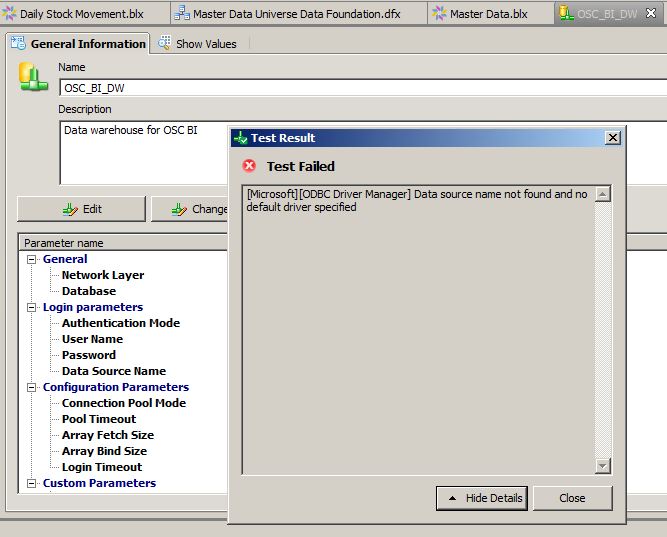

You must be a registered user to add a comment. If you've already registered, sign in. Otherwise, register and sign in.