- SAP Community
- Products and Technology
- Technology
- Technology Q&A
- Consuming on-Premise Service in CAP Project
- Subscribe to RSS Feed
- Mark Question as New
- Mark Question as Read
- Bookmark
- Subscribe
- Printer Friendly Page
- Report Inappropriate Content
Consuming on-Premise Service in CAP Project
- Subscribe to RSS Feed
- Mark Question as New
- Mark Question as Read
- Bookmark
- Subscribe
- Printer Friendly Page
- Report Inappropriate Content
a week ago
Hi Team,
I am trying to consume an on-premise service in the CAP project using the destination. My SAP BTP Subaccount is connected to on-premise system via Cloud Connector.
In my existing CAP project, I have added the External Service (on-premise) by following steps as --> Service Center > Select Provider as 'SAP SYSTEM' > Catalog of Services as <my on-premise system> > Selected the service that I want > Selected the Entity that I wanted to add in my existing CAP project. (as shown in below screenshot)
Once service has been added in the CAP project, then automatically one 'external' folder along with one .cds file & one .js file got added in srv folder and in package.json file below changes got added.
( below code is in package.json > cds > requires )
Then I have build & deployed the MTA project. When I run the external service from the deployed applications at space level then I am getting 502 error as 'Error during request to remote service: Failed to load destination.' (as shown in below screenshot)
Note - 1) This destination is used by UI team where it is working fine. 2) We are not able to get the service data even in local testing by cds watch.
Thanks in advance!
Accepted Solutions (0)
Answers (1)
Answers (1)
- Mark as New
- Bookmark
- Subscribe
- Subscribe to RSS Feed
- Report Inappropriate Content
Please check the mta.yaml file to ensure that the destination and connectivity service instances are defined in the resources section and bound to your service.
https://cap.cloud.sap/docs/guides/using-services#add-required-services-to-mta-deployments
You must be a registered user to add a comment. If you've already registered, sign in. Otherwise, register and sign in.
- Mark as New
- Bookmark
- Subscribe
- Subscribe to RSS Feed
- Report Inappropriate Content
- Mark as New
- Bookmark
- Subscribe
- Subscribe to RSS Feed
- Report Inappropriate Content
- Product Updates for SAP Business Application Studio - April 2024 Edition in Technology Blogs by SAP
- Improving Time Management in SAP S/4HANA Cloud: A GenAI Solution in Technology Blogs by SAP
- Consuming SAP with SAP Build Apps - Connectivity options for low-code development - part 2 in Technology Blogs by SAP
- Consuming CAPM Application's OData service into SAP Fiori Application in Business Application Studio in Technology Blogs by Members
| User | Count |
|---|---|
| 76 | |
| 9 | |
| 8 | |
| 7 | |
| 6 | |
| 5 | |
| 5 | |
| 5 | |
| 5 | |
| 5 |
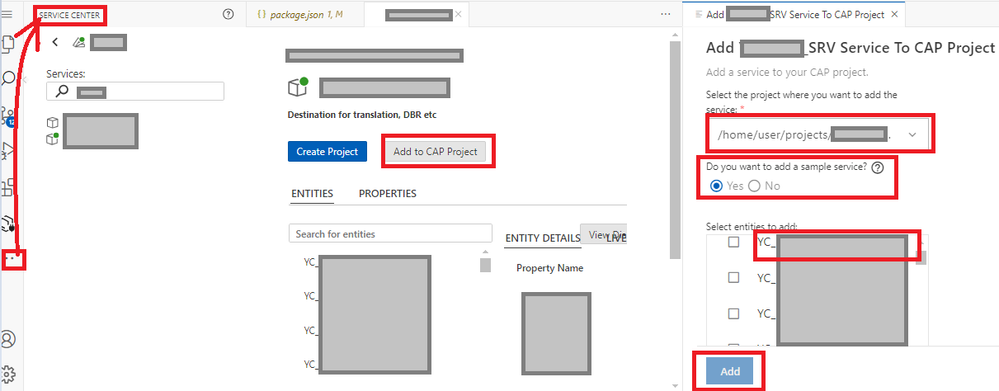
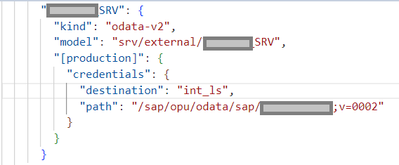
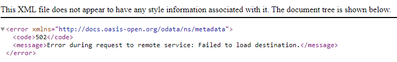
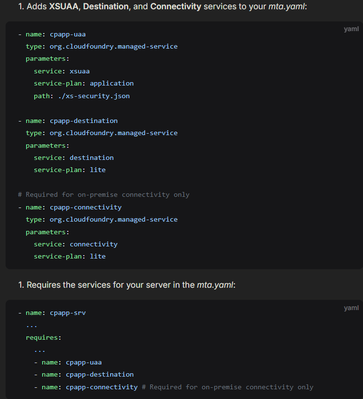
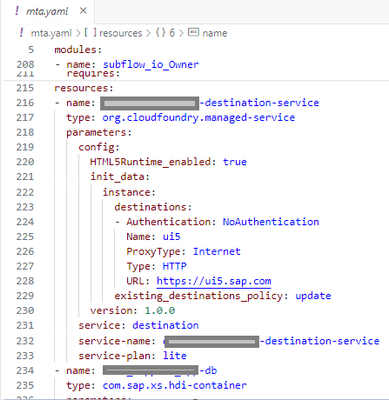
You must be a registered user to add a comment. If you've already registered, sign in. Otherwise, register and sign in.